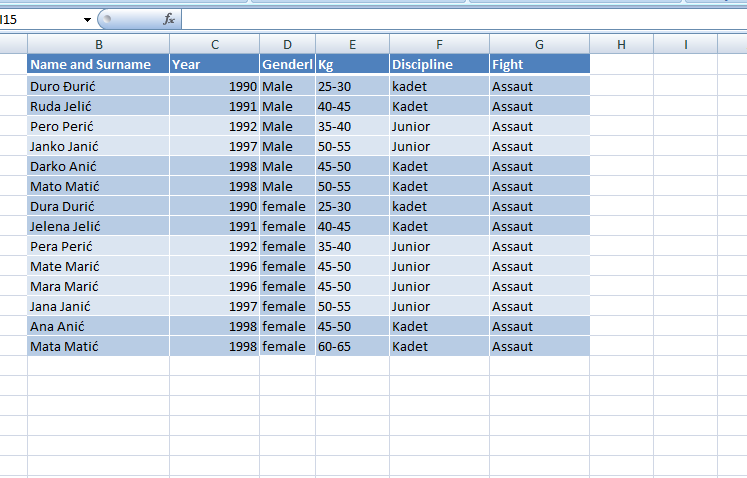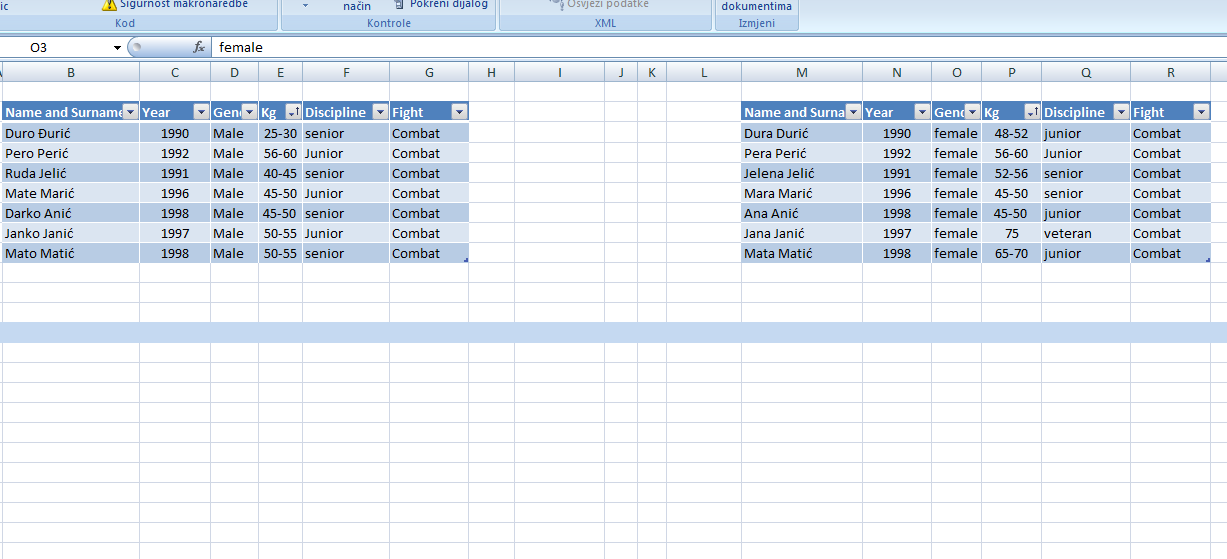Hello guys, im new in this and im not that smart as you dudes....well to be short i have an issue and would really need your help......i need to sort from master table using only one criteria into other worksheet to copy rows into designated column and row...is that kind of stuff posiblle?

 like you see on this pic all gender is in one table how to sort it to be like this in pic 2.......so far i tryed this VBA
like you see on this pic all gender is in one table how to sort it to be like this in pic 2.......so far i tryed this VBA
I would really need your ideas guys......and it would be good if i can specify what row and column where to copy..any ideas?
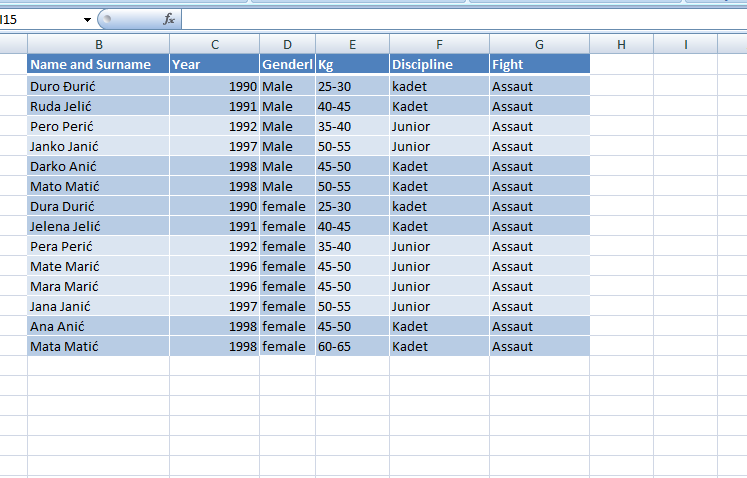
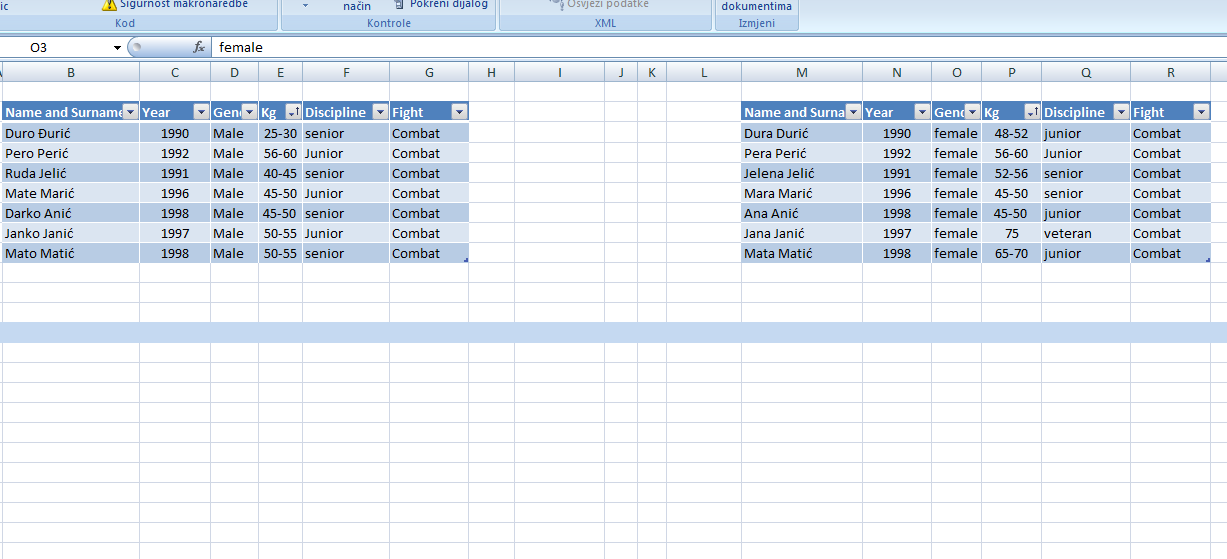
Code:
Sub assautz()
Dim c As Range
'Dim j As Integer
Dim Source As Worksheet
Dim Target As Worksheet
Dim j As Long
' Change worksheet designations as needed
Set Source = ActiveWorkbook.Worksheets("Kombinirani popis")
Set Target = ActiveWorkbook.Worksheets("Muško-Ženski Assaut")
j = Target.Cells(Target.Rows.Count, "O").End(xlUp).Row + 1 ' Start copying to row 3 in target sheet
For Each c In Source.Range("D3:D170") ' Do 1000 rows
If c = "female" Then
Source.Rows(c.Row).Copy Target.Rows(j)
j = j + 1
End If
Next c
End Sub