iazeemkhan
Board Regular
- Joined
- Jun 26, 2012
- Messages
- 50
Dear Sir,
I have two sheets,
COMPONENTS: Content table with different headings of Components Name, under each heading there are many items mentioned.
BOQ: I have Three column A,B and C. I have "Descriptions" in Column A, Column B is "RESULT" and C column is "ITEM FOUND"
Now what I am looking for?
Is there any VBA code to Search Items in (BOQ, "Description" Column A) and return all the found items in (BOQ, Column C under "ITEM FOUND" with comma). i.e. Heat Detector, Multi Sensor,etc. etc.
And in (BOQ, "Result", Column B) I need the Heading of the Component (SHEET COMPOMNENTS) of Items found.
Please note that ITEMs will be unique under each Component Name
SHEET( BOQ )
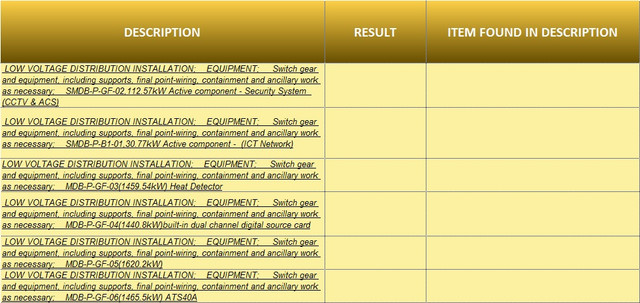
SHEET (COMPONENTS)
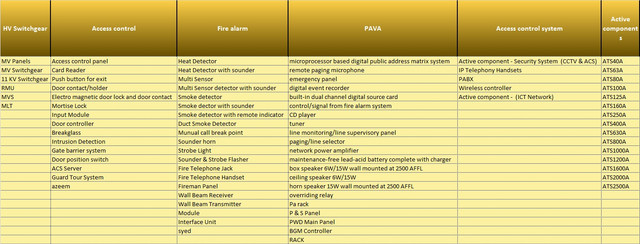
SAMPLE RESULT SHEET BELOW
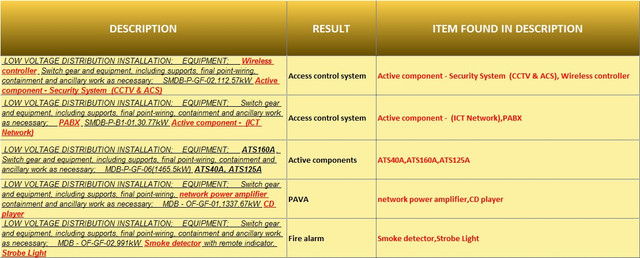
Thanking you
I have two sheets,
COMPONENTS: Content table with different headings of Components Name, under each heading there are many items mentioned.
BOQ: I have Three column A,B and C. I have "Descriptions" in Column A, Column B is "RESULT" and C column is "ITEM FOUND"
Now what I am looking for?
Is there any VBA code to Search Items in (BOQ, "Description" Column A) and return all the found items in (BOQ, Column C under "ITEM FOUND" with comma). i.e. Heat Detector, Multi Sensor,etc. etc.
And in (BOQ, "Result", Column B) I need the Heading of the Component (SHEET COMPOMNENTS) of Items found.
Please note that ITEMs will be unique under each Component Name
SHEET( BOQ )
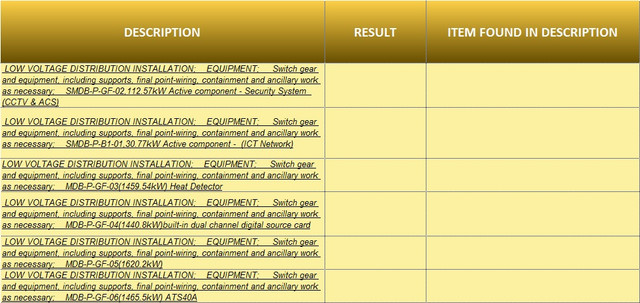
SHEET (COMPONENTS)
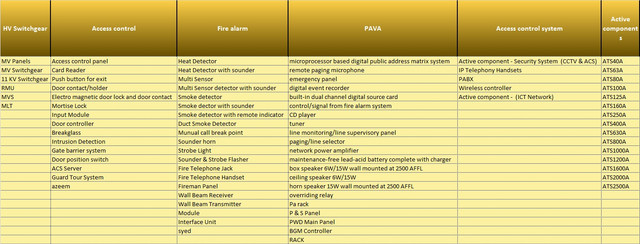
SAMPLE RESULT SHEET BELOW
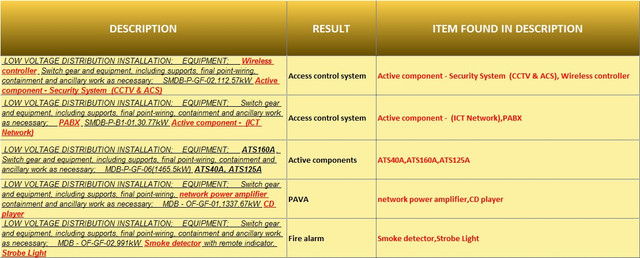
Thanking you





