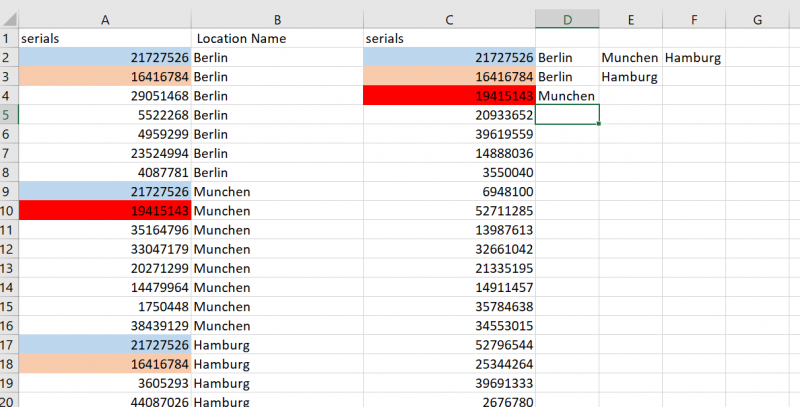Hi All, have a question.
In C column I have my product serials. I want to look for them in column A and if they have a match I want the City names in D3, E3, F3 etc. So I want them horizontally.
Tried to to it with index and match, managed to do one line but then were not able to pull it down because of the $ signs were "fixing" C3 cell.
I just coloured some cells to make it easy to see what I want.
Vlookup obviously brings up only the very first match I need all of them.
Could you help me please?
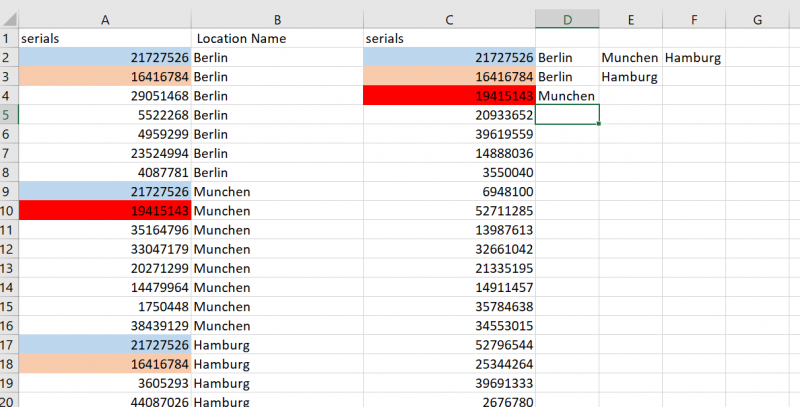
In C column I have my product serials. I want to look for them in column A and if they have a match I want the City names in D3, E3, F3 etc. So I want them horizontally.
Tried to to it with index and match, managed to do one line but then were not able to pull it down because of the $ signs were "fixing" C3 cell.
I just coloured some cells to make it easy to see what I want.
Vlookup obviously brings up only the very first match I need all of them.
Could you help me please?