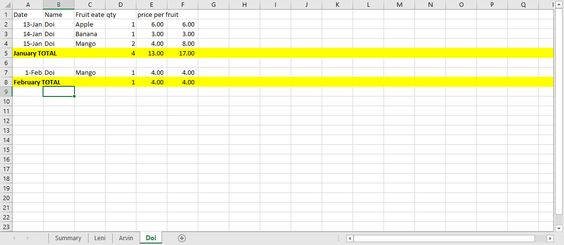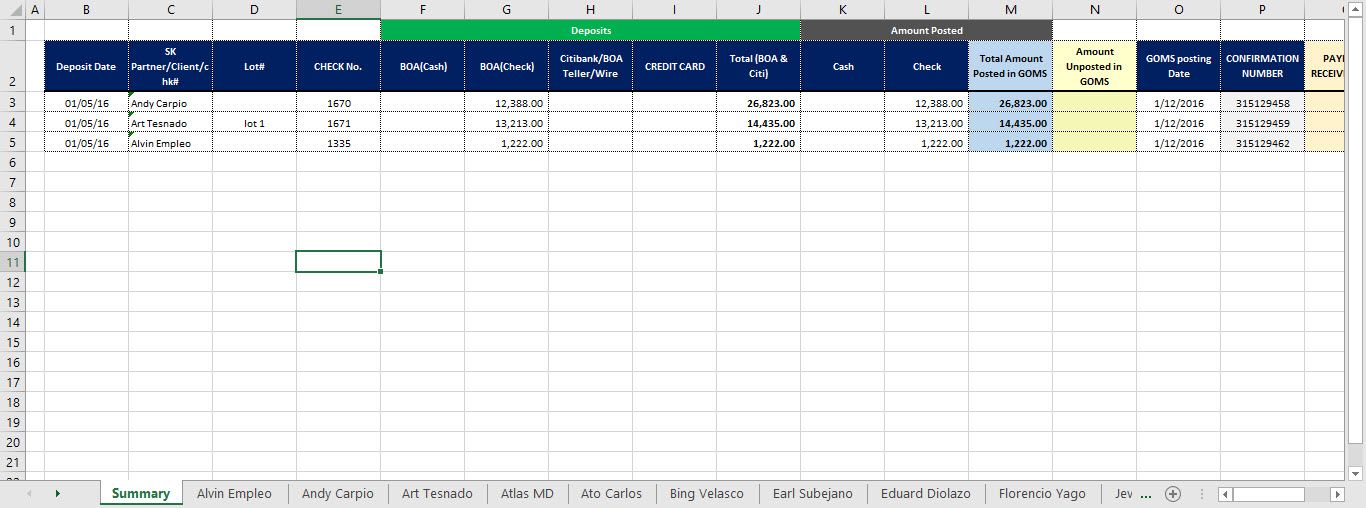ifeelalone
New Member
- Joined
- Mar 6, 2017
- Messages
- 31
How can you copy an entire row to its matching sheet name based on cell value?
Main Sheet: criteria is in column B where the value and its entire row shall be copied to its matching sheet name
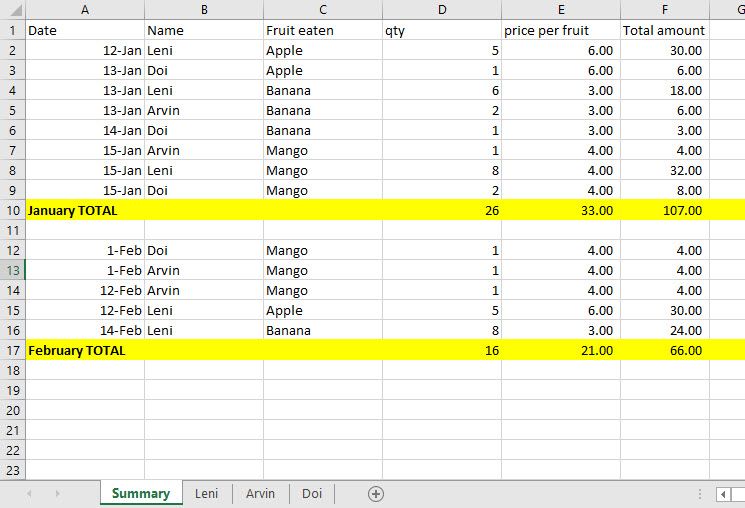
Here's the sheet names
1.
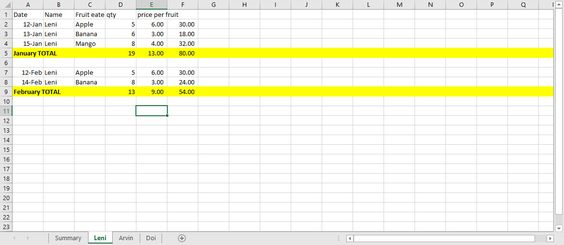
2.
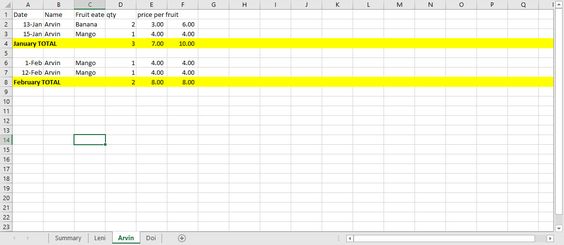
3.
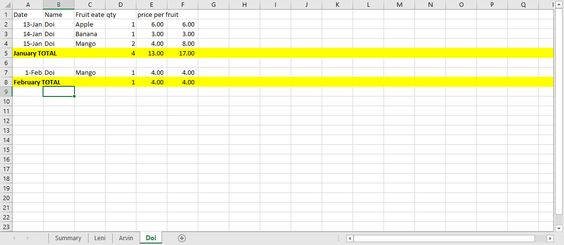
Main Sheet: criteria is in column B where the value and its entire row shall be copied to its matching sheet name
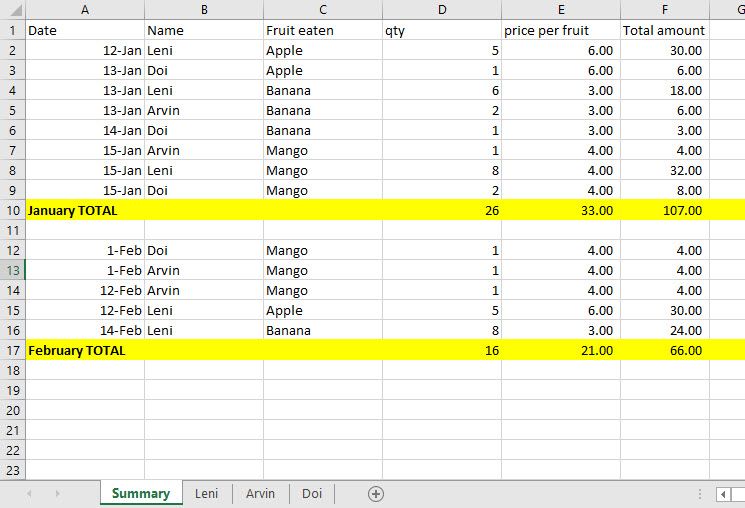
Here's the sheet names
1.
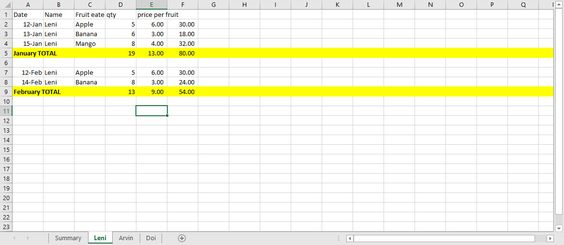
2.
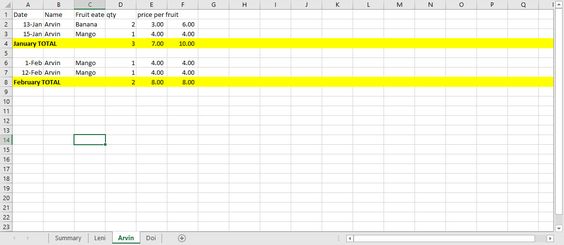
3.