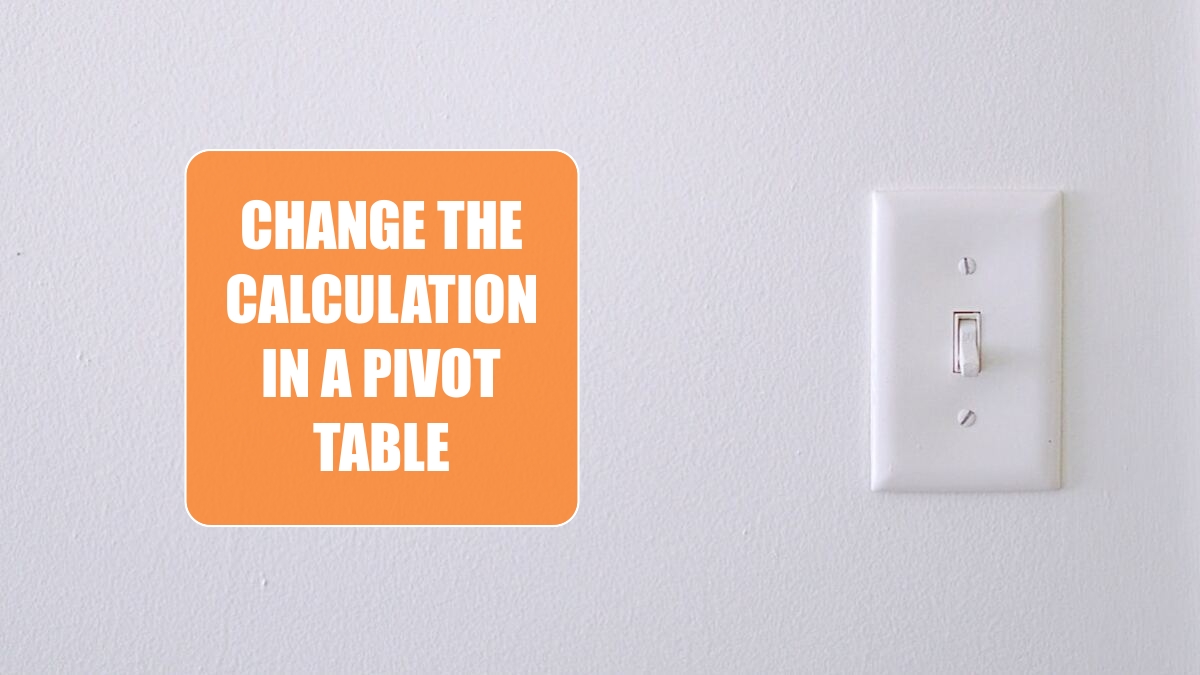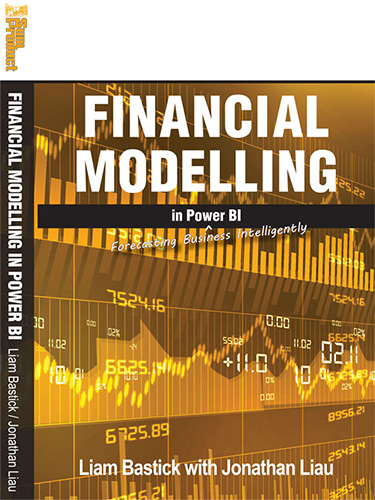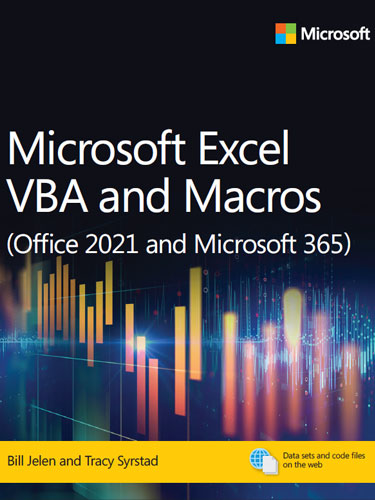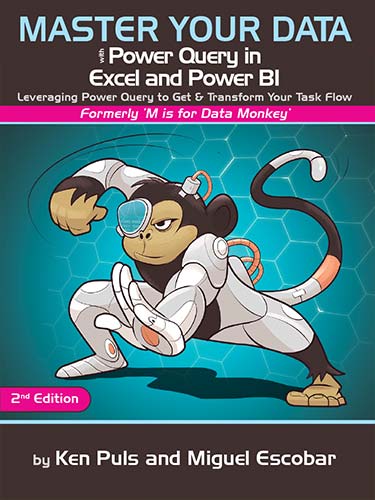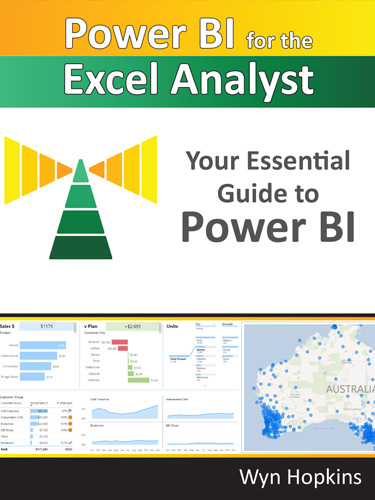Excel 2024: Specify Defaults for All Future Pivot Tables
May 13, 2024 - by Bill Jelen

It took me six years, but I finally convinced the Excel team that a lot of people prefer Tabular layout for pivot tables to the Compact layout that became the default layout in Excel 2007. If you have Microsoft 365, you now have the ability to specify pivot table defaults.
Go to File, Options, Data. Click Edit Default Layout.
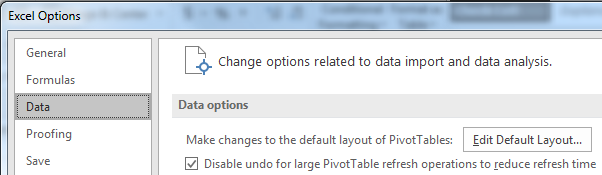
Change the Report Layout to Show in Tabular Form and choose the checkbox Repeat All Item Labels.