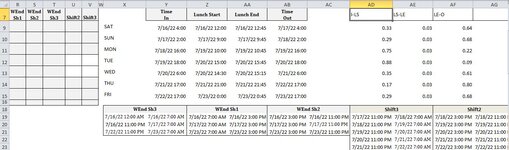I am trying to calculate the number of shift differential hours in cells R9-V15 for each day (as a daily total) and by the shift type based on the chart. The hours worked each day are Time In (Y) through Lunch Start (Z) PLUS Lunch End (AA) through Time Out (AB). Ignore the information in cells AD-AF
Can anybody please help me with my formula?
Can anybody please help me with my formula?