JonnyAngelo
New Member
- Joined
- Dec 11, 2017
- Messages
- 35
Hello,
So I've been at work on a userform to brush up my skills on vba and i've
managed to create a userform with a listbox that displays data from a
spreadsheet and gets filtered by some combo-boxes when options are selected.
Everything runs well but the only issue i'm having is setting a date format in
two of the columns. Dates show up like this:

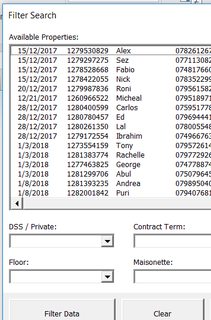
The image above shows the first column with the dates.
The format in which i want the date to be in two columns is (dd/mm/yyyy).
Is there an easy code that i can add into my UserForm_Initialize() sub
to make this possible for both columns? The columns that need the format
are "A" and "S" and the dates start from row 3 from my "Landlord" worksheet.
Feel free to share ideas and to ask for more information.
Thanks, Jonny.
So I've been at work on a userform to brush up my skills on vba and i've
managed to create a userform with a listbox that displays data from a
spreadsheet and gets filtered by some combo-boxes when options are selected.
Everything runs well but the only issue i'm having is setting a date format in
two of the columns. Dates show up like this:

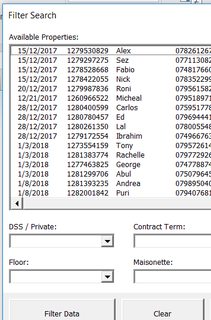
The image above shows the first column with the dates.
The format in which i want the date to be in two columns is (dd/mm/yyyy).
Is there an easy code that i can add into my UserForm_Initialize() sub
to make this possible for both columns? The columns that need the format
are "A" and "S" and the dates start from row 3 from my "Landlord" worksheet.
Feel free to share ideas and to ask for more information.
Thanks, Jonny.





