we are slowly converting from excel to access due to making it easier to update and add new bale types etc. I ran into an issue where I don't understand how to make it display the data I want how I would like it. I need the ability to print an invoice showing the sales pickups and payments made by selecting the name. Any ideas how I could do this in access?
Attachments
-
 Screenshot 2022-06-15 090235.png54.6 KB · Views: 10
Screenshot 2022-06-15 090235.png54.6 KB · Views: 10 -
 Screenshot 2022-06-15 090247.png52 KB · Views: 5
Screenshot 2022-06-15 090247.png52 KB · Views: 5 -
 Screenshot 2022-06-15 090256.png49.4 KB · Views: 7
Screenshot 2022-06-15 090256.png49.4 KB · Views: 7 -
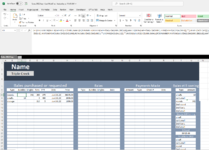 Screenshot 2022-06-15 090311.png78.7 KB · Views: 8
Screenshot 2022-06-15 090311.png78.7 KB · Views: 8 -
 Screenshot 2022-06-15 090322.png39 KB · Views: 6
Screenshot 2022-06-15 090322.png39 KB · Views: 6 -
 Screenshot 2022-06-15 090333.png50.6 KB · Views: 6
Screenshot 2022-06-15 090333.png50.6 KB · Views: 6 -
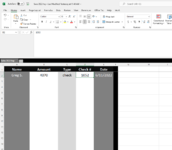 Screenshot 2022-06-15 090346.png43.2 KB · Views: 8
Screenshot 2022-06-15 090346.png43.2 KB · Views: 8





