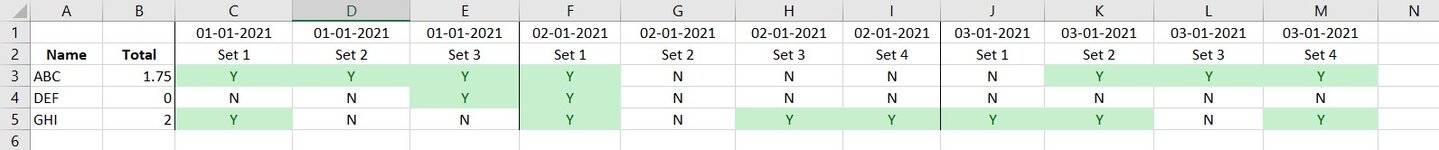Hi I am trying to get a total in column B. The total computation is as follows:
1. Row 1 has the 4 same dates with Set 1 to 4 in row 2.
2. The total is computed if there is at least 3 "Y" for a date.
For the first guy, he has 4 Y in first day and 3 Y in 3rd day so it is 2
for the second guy, he has no dates where he has at least 3 Y so 0
for the last guy, he has 4 Y in first and second day but only 2 in third day. so that total is 2.
Is there a formula that I can use in column B "total" ? Where I could check if there is at least 3 Y in a date and if yes then add 1 and so on.
If you need more explanation please let me know.
Thank you.

1. Row 1 has the 4 same dates with Set 1 to 4 in row 2.
2. The total is computed if there is at least 3 "Y" for a date.
For the first guy, he has 4 Y in first day and 3 Y in 3rd day so it is 2
for the second guy, he has no dates where he has at least 3 Y so 0
for the last guy, he has 4 Y in first and second day but only 2 in third day. so that total is 2.
Is there a formula that I can use in column B "total" ? Where I could check if there is at least 3 Y in a date and if yes then add 1 and so on.
If you need more explanation please let me know.
Thank you.