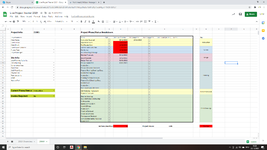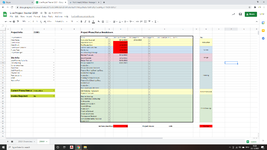Hello I am really hoping someone on here can help, I am a bit of an excel/gsheet newbie...
I am trying to create a TOTAL of actions overdue depending on the date. I have managed to use the COUNTIF function to count the dates that are overdue in column H.
The next step is where I am stuck... is that I need the item to be taken off the total once the item is completed in column I. See attached. E.G. - Now cell H4 has been completed in cell H5 I need cell H37 to drop back down to 5 overdue.
I have tried a few formulas so far but this is the closest I have got...
Is there an extension to the formula I can use? Or perhaps another easier way of achieving this?
Thank you in advance!!
I am trying to create a TOTAL of actions overdue depending on the date. I have managed to use the COUNTIF function to count the dates that are overdue in column H.
The next step is where I am stuck... is that I need the item to be taken off the total once the item is completed in column I. See attached. E.G. - Now cell H4 has been completed in cell H5 I need cell H37 to drop back down to 5 overdue.
I have tried a few formulas so far but this is the closest I have got...
Is there an extension to the formula I can use? Or perhaps another easier way of achieving this?
Thank you in advance!!