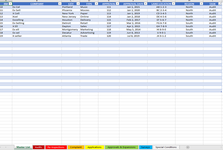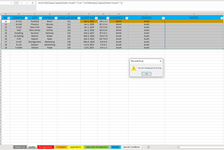I have a table on an audits tab created using the filter() formula so that it pulls data from a master list sheet. I want to be able to sort the data on the audits sheet without using formulas, instead using the common filter dropdown. I've tried to do this and get the error " can't change part of an array", so I'm looking for a way to achieve this purpose. I tried advanced filter and VBA so that whenever the master list changes, I can refresh the audits sheet to reflect the changes but that doesn't work either. Is there a way to do this and still be able to sort the audits sheet results?
-
If you would like to post, please check out the MrExcel Message Board FAQ and register here. If you forgot your password, you can reset your password.
You are using an out of date browser. It may not display this or other websites correctly.
You should upgrade or use an alternative browser.
You should upgrade or use an alternative browser.
Custom-sort filter array table
- Thread starter freddyt
- Start date
Excel Facts
Difference between two dates
Secret function! Use =DATEDIF(A2,B2,"Y")&" years"&=DATEDIF(A2,B2,"YM")&" months"&=DATEDIF(A2,B2,"MD")&" days"
JamesCanale
Well-known Member
- Joined
- Jan 13, 2021
- Messages
- 1,177
- Office Version
- 365
- Platform
- Windows
The way I addressed this issue in the past was to have a drop-down box near the table for all of the column headers that you might sort by, and then use the sorting functions and IF based on the pick-from-a-list.
I'd love to see how others might have dealt with this.
I'd love to see how others might have dealt with this.
Upvote
0
I'm thinking along the same lines, but I'm not sure how to include the sort and IF functions.The way I addressed this issue in the past was to have a drop-down box near the table for all of the column headers that you might sort by, and then use the sorting functions and IF based on the pick-from-a-list.
I'd love to see how others might have dealt with this.
Upvote
0
JamesCanale
Well-known Member
- Joined
- Jan 13, 2021
- Messages
- 1,177
- Office Version
- 365
- Platform
- Windows
Here is some nonsense that I made up.
| MrExcelPlayground16.xlsx | ||||||||||
|---|---|---|---|---|---|---|---|---|---|---|
| A | B | C | D | E | F | G | H | |||
| 1 | Name | Exit Date | Reason | Name | Name | Exit Date | Reason | |||
| 2 | John | 1/1/2023 | Fired for Incompentence | 1/10/2023 | Fred | 1/10/2023 | Quiet Quit | |||
| 3 | John | 1/2/2023 | Smells | 2/15/2023 | Fred | 1/11/2023 | Fired for Incompentence | |||
| 4 | John | 1/3/2023 | Retired | Fred | 1/12/2023 | Smells | ||||
| 5 | John | 1/4/2023 | Better Job | Fred | 1/13/2023 | Better Job | ||||
| 6 | John | 1/5/2023 | Own Business | Fred | 1/14/2023 | Better Job | ||||
| 7 | John | 1/6/2023 | Smells | Fred | 2/7/2023 | Fired for Incompentence | ||||
| 8 | Fred | 1/7/2023 | Retired | Fred | 2/8/2023 | Smells | ||||
| 9 | Fred | 1/8/2023 | Better Job | Fred | 2/9/2023 | Retired | ||||
| 10 | Fred | 1/9/2023 | Own Business | Fred | 2/10/2023 | Better Job | ||||
| 11 | Fred | 1/10/2023 | Quiet Quit | Fred | 2/11/2023 | Own Business | ||||
| 12 | Fred | 1/11/2023 | Fired for Incompentence | Fred | 2/12/2023 | Quiet Quit | ||||
| 13 | Fred | 1/12/2023 | Smells | Fred | 2/13/2023 | Smells | ||||
| 14 | Fred | 1/13/2023 | Better Job | George | 1/27/2023 | Better Job | ||||
| 15 | Fred | 1/14/2023 | Better Job | George | 1/28/2023 | Retired | ||||
| 16 | Harry | 1/15/2023 | Own Business | George | 1/29/2023 | Better Job | ||||
| 17 | Harry | 1/16/2023 | Quiet Quit | George | 1/30/2023 | Own Business | ||||
| 18 | Harry | 1/17/2023 | Fired for Incompentence | George | 1/31/2023 | Quiet Quit | ||||
| 19 | Harry | 1/18/2023 | Smells | George | 2/1/2023 | Fired for Incompentence | ||||
| 20 | Harry | 1/19/2023 | Complete Jerk | George | 2/2/2023 | Smells | ||||
| 21 | Harry | 1/20/2023 | Better Job | George | 2/3/2023 | Retired | ||||
| 22 | Harry | 1/21/2023 | Own Business | George | 2/4/2023 | Better Job | ||||
| 23 | Harry | 1/22/2023 | Quiet Quit | George | 2/5/2023 | Own Business | ||||
| 24 | Harry | 1/23/2023 | Fired for Incompentence | George | 2/6/2023 | Quiet Quit | ||||
| 25 | Harry | 1/24/2023 | Smells | Harry | 1/15/2023 | Own Business | ||||
| 26 | Harry | 1/25/2023 | Quiet Quit | Harry | 1/16/2023 | Quiet Quit | ||||
| 27 | Harry | 1/26/2023 | Better Job | Harry | 1/17/2023 | Fired for Incompentence | ||||
| 28 | George | 1/27/2023 | Better Job | Harry | 1/18/2023 | Smells | ||||
| 29 | George | 1/28/2023 | Retired | Harry | 1/19/2023 | Complete Jerk | ||||
| 30 | George | 1/29/2023 | Better Job | Harry | 1/20/2023 | Better Job | ||||
| 31 | George | 1/30/2023 | Own Business | Harry | 1/21/2023 | Own Business | ||||
| 32 | George | 1/31/2023 | Quiet Quit | Harry | 1/22/2023 | Quiet Quit | ||||
| 33 | George | 2/1/2023 | Fired for Incompentence | Harry | 1/23/2023 | Fired for Incompentence | ||||
| 34 | George | 2/2/2023 | Smells | Harry | 1/24/2023 | Smells | ||||
| 35 | George | 2/3/2023 | Retired | Harry | 1/25/2023 | Quiet Quit | ||||
| 36 | George | 2/4/2023 | Better Job | Harry | 1/26/2023 | Better Job | ||||
| 37 | George | 2/5/2023 | Own Business | John | 2/14/2023 | Retired | ||||
| 38 | George | 2/6/2023 | Quiet Quit | John | 2/15/2023 | Better Job | ||||
| 39 | Fred | 2/7/2023 | Fired for Incompentence | |||||||
| 40 | Fred | 2/8/2023 | Smells | |||||||
| 41 | Fred | 2/9/2023 | Retired | |||||||
| 42 | Fred | 2/10/2023 | Better Job | |||||||
| 43 | Fred | 2/11/2023 | Own Business | |||||||
| 44 | Fred | 2/12/2023 | Quiet Quit | |||||||
| 45 | Fred | 2/13/2023 | Smells | |||||||
| 46 | John | 2/14/2023 | Retired | |||||||
| 47 | John | 2/15/2023 | Better Job | |||||||
| 48 | John | 2/16/2023 | Quiet Quit | |||||||
| 49 | John | 2/17/2023 | Fired for Incompentence | |||||||
| 50 | John | 2/18/2023 | Smells | |||||||
| 51 | John | 2/19/2023 | Retired | |||||||
| 52 | Harry | 2/20/2023 | Better Job | |||||||
| 53 | John | 2/21/2023 | Own Business | |||||||
| 54 | Harry | 2/22/2023 | Quiet Quit | |||||||
| 55 | John | 2/23/2023 | Fired for Incompentence | |||||||
| 56 | George | 2/24/2023 | Smells | |||||||
| 57 | George | 2/25/2023 | Retired | |||||||
| 58 | George | 2/26/2023 | Better Job | |||||||
| 59 | Fred | 2/27/2023 | Better Job | |||||||
| 60 | Fred | 2/28/2023 | Own Business | |||||||
| 61 | Fred | 3/1/2023 | Quiet Quit | |||||||
| 62 | Fred | 3/2/2023 | Fired for Incompentence | |||||||
| 63 | Fred | 3/3/2023 | Smells | |||||||
| 64 | John | 3/4/2023 | Retired | |||||||
Sheet15 | ||||||||||
| Cell Formulas | ||
|---|---|---|
| Range | Formula | |
| F2:H38 | F2 | =LET(a,FILTER(A2:C64,(B2:B64>=E2)*(B2:B64<=E3)),b,IF(E1="Name",1,IF(E1="Exit Date",2,3)),SORT(a,b)) |
| Dynamic array formulas. | ||
| Cells with Data Validation | ||
|---|---|---|
| Cell | Allow | Criteria |
| E1 | List | =$F$1:$H$1 |
Upvote
0
KevCarter
Board Regular
- Joined
- Dec 7, 2013
- Messages
- 161
- Office Version
- 365
- Platform
- Windows
- MacOS
Another option that is handy if you have more columns to select from.
| FILTER and SORT.xlsx | ||||||||||
|---|---|---|---|---|---|---|---|---|---|---|
| A | B | C | D | E | F | G | H | |||
| 1 | Name | Exit Date | Reason | Name | Name | Exit Date | Reason | |||
| 2 | John | 1/1/23 | Fired for Incompentence | 1/10/23 | Fred | 1/10/23 | Quiet Quit | |||
| 3 | John | 1/2/23 | Smells | 2/15/23 | Fred | 1/11/23 | Fired for Incompentence | |||
| 4 | John | 1/3/23 | Retired | Fred | 1/12/23 | Smells | ||||
| 5 | John | 1/4/23 | Better Job | Fred | 1/13/23 | Better Job | ||||
| 6 | John | 1/5/23 | Own Business | Fred | 1/14/23 | Better Job | ||||
| 7 | John | 1/6/23 | Smells | Fred | 2/7/23 | Fired for Incompentence | ||||
| 8 | Fred | 1/7/23 | Retired | Fred | 2/8/23 | Smells | ||||
| 9 | Fred | 1/8/23 | Better Job | Fred | 2/9/23 | Retired | ||||
| 10 | Fred | 1/9/23 | Own Business | Fred | 2/10/23 | Better Job | ||||
| 11 | Fred | 1/10/23 | Quiet Quit | Fred | 2/11/23 | Own Business | ||||
| 12 | Fred | 1/11/23 | Fired for Incompentence | Fred | 2/12/23 | Quiet Quit | ||||
| 13 | Fred | 1/12/23 | Smells | Fred | 2/13/23 | Smells | ||||
| 14 | Fred | 1/13/23 | Better Job | George | 1/27/23 | Better Job | ||||
| 15 | Fred | 1/14/23 | Better Job | George | 1/28/23 | Retired | ||||
| 16 | Harry | 1/15/23 | Own Business | George | 1/29/23 | Better Job | ||||
| 17 | Harry | 1/16/23 | Quiet Quit | George | 1/30/23 | Own Business | ||||
| 18 | Harry | 1/17/23 | Fired for Incompentence | George | 1/31/23 | Quiet Quit | ||||
| 19 | Harry | 1/18/23 | Smells | George | 2/1/23 | Fired for Incompentence | ||||
| 20 | Harry | 1/19/23 | Complete Jerk | George | 2/2/23 | Smells | ||||
| 21 | Harry | 1/20/23 | Better Job | George | 2/3/23 | Retired | ||||
| 22 | Harry | 1/21/23 | Own Business | George | 2/4/23 | Better Job | ||||
| 23 | Harry | 1/22/23 | Quiet Quit | George | 2/5/23 | Own Business | ||||
| 24 | Harry | 1/23/23 | Fired for Incompentence | George | 2/6/23 | Quiet Quit | ||||
| 25 | Harry | 1/24/23 | Smells | Harry | 1/15/23 | Own Business | ||||
| 26 | Harry | 1/25/23 | Quiet Quit | Harry | 1/16/23 | Quiet Quit | ||||
| 27 | Harry | 1/26/23 | Better Job | Harry | 1/17/23 | Fired for Incompentence | ||||
| 28 | George | 1/27/23 | Better Job | Harry | 1/18/23 | Smells | ||||
| 29 | George | 1/28/23 | Retired | Harry | 1/19/23 | Complete Jerk | ||||
| 30 | George | 1/29/23 | Better Job | Harry | 1/20/23 | Better Job | ||||
| 31 | George | 1/30/23 | Own Business | Harry | 1/21/23 | Own Business | ||||
| 32 | George | 1/31/23 | Quiet Quit | Harry | 1/22/23 | Quiet Quit | ||||
| 33 | George | 2/1/23 | Fired for Incompentence | Harry | 1/23/23 | Fired for Incompentence | ||||
| 34 | George | 2/2/23 | Smells | Harry | 1/24/23 | Smells | ||||
| 35 | George | 2/3/23 | Retired | Harry | 1/25/23 | Quiet Quit | ||||
| 36 | George | 2/4/23 | Better Job | Harry | 1/26/23 | Better Job | ||||
| 37 | George | 2/5/23 | Own Business | John | 2/14/23 | Retired | ||||
| 38 | George | 2/6/23 | Quiet Quit | John | 2/15/23 | Better Job | ||||
| 39 | Fred | 2/7/23 | Fired for Incompentence | |||||||
| 40 | Fred | 2/8/23 | Smells | |||||||
| 41 | Fred | 2/9/23 | Retired | |||||||
| 42 | Fred | 2/10/23 | Better Job | |||||||
| 43 | Fred | 2/11/23 | Own Business | |||||||
| 44 | Fred | 2/12/23 | Quiet Quit | |||||||
| 45 | Fred | 2/13/23 | Smells | |||||||
| 46 | John | 2/14/23 | Retired | |||||||
| 47 | John | 2/15/23 | Better Job | |||||||
| 48 | John | 2/16/23 | Quiet Quit | |||||||
| 49 | John | 2/17/23 | Fired for Incompentence | |||||||
| 50 | John | 2/18/23 | Smells | |||||||
| 51 | John | 2/19/23 | Retired | |||||||
| 52 | Harry | 2/20/23 | Better Job | |||||||
| 53 | John | 2/21/23 | Own Business | |||||||
| 54 | Harry | 2/22/23 | Quiet Quit | |||||||
| 55 | John | 2/23/23 | Fired for Incompentence | |||||||
| 56 | George | 2/24/23 | Smells | |||||||
| 57 | George | 2/25/23 | Retired | |||||||
| 58 | George | 2/26/23 | Better Job | |||||||
| 59 | Fred | 2/27/23 | Better Job | |||||||
| 60 | Fred | 2/28/23 | Own Business | |||||||
| 61 | Fred | 3/1/23 | Quiet Quit | |||||||
| 62 | Fred | 3/2/23 | Fired for Incompentence | |||||||
| 63 | Fred | 3/3/23 | Smells | |||||||
| 64 | John | 3/4/23 | Retired | |||||||
Sheet1 | ||||||||||
| Cell Formulas | ||
|---|---|---|
| Range | Formula | |
| F2:H38 | F2 | =LET(vList,FILTER(A2:C64,(B2:B64>=E2)*(B2:B64<=E3),""),SORT(vList,XMATCH(E1,A1:C1))) |
| Dynamic array formulas. | ||
| Cells with Data Validation | ||
|---|---|---|
| Cell | Allow | Criteria |
| E1 | List | =$A$1:$C$1 |
Upvote
0
So this is my current filter formula: =IF(FILTER(Table2,Table2[TASK]="Survey","")=0,"",FILTER(Table2,Table2[TASK]="Survey",""))
How do I modify it to sort based on dropdown? I've created dropdown list with several options to select from.
In your formulas, I don't know what a or vList would equate to in mine.
How do I modify it to sort based on dropdown? I've created dropdown list with several options to select from.
In your formulas, I don't know what a or vList would equate to in mine.
Upvote
0
KevCarter
Board Regular
- Joined
- Dec 7, 2013
- Messages
- 161
- Office Version
- 365
- Platform
- Windows
- MacOS
I’m away from my computer so I can’t test it. Your validation list has to match the headers names. Try:
=IF(FILTER(Table2,Table2[TASK]="Survey","")=0,"",
SORT(FILTER(Table2,Table2[TASK]="Survey","")XMATCH(YourValidationCell,YourHeaderRange))
If I’ve made a silly mistake and that doesn’t work, please let us know and we’ll take another stab at it.
=IF(FILTER(Table2,Table2[TASK]="Survey","")=0,"",
SORT(FILTER(Table2,Table2[TASK]="Survey","")XMATCH(YourValidationCell,YourHeaderRange))
If I’ve made a silly mistake and that doesn’t work, please let us know and we’ll take another stab at it.
Upvote
0
Solution
@KevCarter It worked, thank you very much!
Another issue I'm having is I've added data to the array table that isn't on the master list. Everything from SURVEY DATE is only present on the sheet, so when I sort it remains in place while the array table changes. How do I "connect" the two without adding it to the master list? The info on the master list is sorted to different sheets with different data so it wouldn't make sense to put this "extra" info on there. Thoughts?
Another issue I'm having is I've added data to the array table that isn't on the master list. Everything from SURVEY DATE is only present on the sheet, so when I sort it remains in place while the array table changes. How do I "connect" the two without adding it to the master list? The info on the master list is sorted to different sheets with different data so it wouldn't make sense to put this "extra" info on there. Thoughts?
| SORT | ENGINEER | ||||||||||||||||||
| RM | COMPANY | CITY | TYPE | APPROVAL | APPROVAL DATE | Q | S | T | R | M | AUDIT DATE | ENGINEER | REGION | TASK | SURVEY DATE | DRAWING DATE | ASSIGNED TO | STATUS | NOTES |
| 254 | Vestibule | Outthere | VCR | 109 | 28615 | AE | 33 | 55 | Jan 7, 1900 | Jan 2, 1900 | 43060 | Abe | South | Survey | May need a survey to determine adequacy. | ||||
| 226 | Beaches | Peaches | Airplanes | 115 | 30902 | BC | 19 | 20 | Jan 12, 1900 | Jan 2, 1900 | 43119 | Jim | South | Survey | Survey this site first before starting the other site. Dustin recommends 2 people attend all site visits. | ||||
| 498 | Cash | Glasgow | Tapes | 107 | 27854 | AD | 32 | 77 | Jan 17, 1900 | Jan 3, 1900 | 41940 | John | North | Survey | Survey this site second. Dustin recommends 2 people attend all site visits. | ||||
| 404 | Diaries | Outhouse | Dogs | 117 | 31664 | BD | 96 | 37 | Jan 7, 1900 | Jan 2, 1900 | 42664 | Judas | South | Survey | Drawing started, waiting for feedback from Bryce about location of HP and berms. | ||||
| 344 | Leyser | Denmark | CDs | 105 | 27091 | AC | 13 | 48 | Jan 6, 1900 | Jan 3, 1900 | 42933 | Luke | North | Survey | Engineer to discuss with Client. | ||||
| 435 | Fender | Hereford | Movies | 103 | 26331 | AB | 23 | 46 | Jan 9, 1900 | Jan 3, 1900 | 42956 | Mark | North | Survey | May need a survey to determine adequacy. | ||||
| 395 | Feeding | Plains | Music | 101 | 25569 | AA | 12 | 24 | Jan 8, 1900 | Jan 3, 1900 | 43403 | Mat | North | Survey | Survey this site first before starting the other site. Dustin recommends 2 people attend all site visits. | ||||
| 588 | Bars | Meadows | Cows | 113 | 30139 | BB | 6 | ## | Jan 17, 1900 | Jan 2, 1900 | 43336 | Mo | South | Survey | Survey this site second. Dustin recommends 2 people attend all site visits. | ||||
| 344 | Peavey | Dalmatian | Cars | 111 | 29378 | BA | 29 | 89 | Jan 6, 1900 | Jan 2, 1900 | 43397 | Zack | South | Survey | Drawing started, waiting for feedback from Bryce about location of HP and berms. |
Upvote
0
KevCarter
Board Regular
- Joined
- Dec 7, 2013
- Messages
- 161
- Office Version
- 365
- Platform
- Windows
- MacOS
I’m really happy the sorting worked!
I’m going to have to give the next question some thought. I’m terrible about adding to the main table which really destroys the idea of relations. I would do an XLookup to put the data into the main table and hide the columns I don’t need, but I know that’s poor programming…
Hopefully someone else will jump in and we’ll both learn.
Cheers!
I’m going to have to give the next question some thought. I’m terrible about adding to the main table which really destroys the idea of relations. I would do an XLookup to put the data into the main table and hide the columns I don’t need, but I know that’s poor programming…
Hopefully someone else will jump in and we’ll both learn.
Cheers!
Upvote
0
JamesCanale
Well-known Member
- Joined
- Jan 13, 2021
- Messages
- 1,177
- Office Version
- 365
- Platform
- Windows
Here is me looking up data from another table and adding it to the filter, and keeping the sort working (and stealing Kevin's better way of identifying the sort parameter:
| MrExcelPlayground16.xlsx | ||||||||||||||
|---|---|---|---|---|---|---|---|---|---|---|---|---|---|---|
| A | B | C | D | E | F | G | H | I | J | K | L | |||
| 1 | Name | Exit Date | Reason | Exit Date | Name | Exit Date | Reason | Height | Name | Height | ||||
| 2 | John | 1/1/2023 | Fired for Incompentence | 1/10/2023 | Fred | 1/10/2023 | Quiet Quit | 65 | John | 73 | ||||
| 3 | John | 1/2/2023 | Smells | 2/15/2023 | Fred | 1/11/2023 | Fired for Incompentence | 65 | Fred | 65 | ||||
| 4 | John | 1/3/2023 | Retired | Fred | 1/12/2023 | Smells | 65 | Harry | 69 | |||||
| 5 | John | 1/4/2023 | Better Job | Fred | 1/13/2023 | Better Job | 65 | George | 71 | |||||
| 6 | John | 1/5/2023 | Own Business | Fred | 1/14/2023 | Better Job | 65 | |||||||
| 7 | John | 1/6/2023 | Smells | Harry | 1/15/2023 | Own Business | 69 | |||||||
| 8 | Fred | 1/7/2023 | Retired | Harry | 1/16/2023 | Quiet Quit | 69 | |||||||
| 9 | Fred | 1/8/2023 | Better Job | Harry | 1/17/2023 | Fired for Incompentence | 69 | |||||||
| 10 | Fred | 1/9/2023 | Own Business | Harry | 1/18/2023 | Smells | 69 | |||||||
| 11 | Fred | 1/10/2023 | Quiet Quit | Harry | 1/19/2023 | Complete Jerk | 69 | |||||||
| 12 | Fred | 1/11/2023 | Fired for Incompentence | Harry | 1/20/2023 | Better Job | 69 | |||||||
| 13 | Fred | 1/12/2023 | Smells | Harry | 1/21/2023 | Own Business | 69 | |||||||
| 14 | Fred | 1/13/2023 | Better Job | Harry | 1/22/2023 | Quiet Quit | 69 | |||||||
| 15 | Fred | 1/14/2023 | Better Job | Harry | 1/23/2023 | Fired for Incompentence | 69 | |||||||
| 16 | Harry | 1/15/2023 | Own Business | Harry | 1/24/2023 | Smells | 69 | |||||||
| 17 | Harry | 1/16/2023 | Quiet Quit | Harry | 1/25/2023 | Quiet Quit | 69 | |||||||
| 18 | Harry | 1/17/2023 | Fired for Incompentence | Harry | 1/26/2023 | Better Job | 69 | |||||||
| 19 | Harry | 1/18/2023 | Smells | George | 1/27/2023 | Better Job | 71 | |||||||
| 20 | Harry | 1/19/2023 | Complete Jerk | George | 1/28/2023 | Retired | 71 | |||||||
| 21 | Harry | 1/20/2023 | Better Job | George | 1/29/2023 | Better Job | 71 | |||||||
| 22 | Harry | 1/21/2023 | Own Business | George | 1/30/2023 | Own Business | 71 | |||||||
| 23 | Harry | 1/22/2023 | Quiet Quit | George | 1/31/2023 | Quiet Quit | 71 | |||||||
| 24 | Harry | 1/23/2023 | Fired for Incompentence | George | 2/1/2023 | Fired for Incompentence | 71 | |||||||
| 25 | Harry | 1/24/2023 | Smells | George | 2/2/2023 | Smells | 71 | |||||||
| 26 | Harry | 1/25/2023 | Quiet Quit | George | 2/3/2023 | Retired | 71 | |||||||
| 27 | Harry | 1/26/2023 | Better Job | George | 2/4/2023 | Better Job | 71 | |||||||
| 28 | George | 1/27/2023 | Better Job | George | 2/5/2023 | Own Business | 71 | |||||||
| 29 | George | 1/28/2023 | Retired | George | 2/6/2023 | Quiet Quit | 71 | |||||||
| 30 | George | 1/29/2023 | Better Job | Fred | 2/7/2023 | Fired for Incompentence | 65 | |||||||
| 31 | George | 1/30/2023 | Own Business | Fred | 2/8/2023 | Smells | 65 | |||||||
| 32 | George | 1/31/2023 | Quiet Quit | Fred | 2/9/2023 | Retired | 65 | |||||||
| 33 | George | 2/1/2023 | Fired for Incompentence | Fred | 2/10/2023 | Better Job | 65 | |||||||
| 34 | George | 2/2/2023 | Smells | Fred | 2/11/2023 | Own Business | 65 | |||||||
| 35 | George | 2/3/2023 | Retired | Fred | 2/12/2023 | Quiet Quit | 65 | |||||||
| 36 | George | 2/4/2023 | Better Job | Fred | 2/13/2023 | Smells | 65 | |||||||
| 37 | George | 2/5/2023 | Own Business | John | 2/14/2023 | Retired | 73 | |||||||
| 38 | George | 2/6/2023 | Quiet Quit | John | 2/15/2023 | Better Job | 73 | |||||||
| 39 | Fred | 2/7/2023 | Fired for Incompentence | |||||||||||
| 40 | Fred | 2/8/2023 | Smells | |||||||||||
| 41 | Fred | 2/9/2023 | Retired | |||||||||||
| 42 | Fred | 2/10/2023 | Better Job | |||||||||||
| 43 | Fred | 2/11/2023 | Own Business | |||||||||||
| 44 | Fred | 2/12/2023 | Quiet Quit | |||||||||||
| 45 | Fred | 2/13/2023 | Smells | |||||||||||
| 46 | John | 2/14/2023 | Retired | |||||||||||
| 47 | John | 2/15/2023 | Better Job | |||||||||||
| 48 | John | 2/16/2023 | Quiet Quit | |||||||||||
| 49 | John | 2/17/2023 | Fired for Incompentence | |||||||||||
| 50 | John | 2/18/2023 | Smells | |||||||||||
| 51 | John | 2/19/2023 | Retired | |||||||||||
| 52 | Harry | 2/20/2023 | Better Job | |||||||||||
| 53 | John | 2/21/2023 | Own Business | |||||||||||
| 54 | Harry | 2/22/2023 | Quiet Quit | |||||||||||
| 55 | John | 2/23/2023 | Fired for Incompentence | |||||||||||
| 56 | George | 2/24/2023 | Smells | |||||||||||
| 57 | George | 2/25/2023 | Retired | |||||||||||
| 58 | George | 2/26/2023 | Better Job | |||||||||||
| 59 | Fred | 2/27/2023 | Better Job | |||||||||||
| 60 | Fred | 2/28/2023 | Own Business | |||||||||||
| 61 | Fred | 3/1/2023 | Quiet Quit | |||||||||||
| 62 | Fred | 3/2/2023 | Fired for Incompentence | |||||||||||
| 63 | Fred | 3/3/2023 | Smells | |||||||||||
| 64 | John | 3/4/2023 | Retired | |||||||||||
Sheet15 | ||||||||||||||
| Cell Formulas | ||
|---|---|---|
| Range | Formula | |
| F2:I38 | F2 | =LET(a,FILTER(A2:C64,(B2:B64>=E2)*(B2:B64<=E3)),b,XMATCH(E1,F1:I1),c,XLOOKUP(TAKE(a,,1),K2:K5,L2:L5,,0),d,HSTACK(a,c),SORT(d,b)) |
| Dynamic array formulas. | ||
| Cells with Data Validation | ||
|---|---|---|
| Cell | Allow | Criteria |
| E1 | List | =$F$1:$I$1 |
Upvote
0
Similar threads
- Replies
- 3
- Views
- 154
- Question
- Replies
- 10
- Views
- 203
- Question
- Replies
- 2
- Views
- 162
- Replies
- 0
- Views
- 28