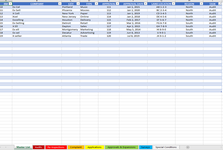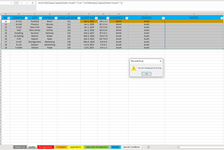I have a table on an audits tab created using the filter() formula so that it pulls data from a master list sheet. I want to be able to sort the data on the audits sheet without using formulas, instead using the common filter dropdown. I've tried to do this and get the error " can't change part of an array", so I'm looking for a way to achieve this purpose. I tried advanced filter and VBA so that whenever the master list changes, I can refresh the audits sheet to reflect the changes but that doesn't work either. Is there a way to do this and still be able to sort the audits sheet results?
-
If you would like to post, please check out the MrExcel Message Board FAQ and register here. If you forgot your password, you can reset your password.
You are using an out of date browser. It may not display this or other websites correctly.
You should upgrade or use an alternative browser.
You should upgrade or use an alternative browser.
Custom-sort filter array table
- Thread starter freddyt
- Start date
@JamesCanale what do a,b, c, and d represent in your data?Here is me looking up data from another table and adding it to the filter, and keeping the sort working (and stealing Kevin's better way of identifying the sort parameter:
MrExcelPlayground16.xlsx
A B C D E F G H I J K L 1 Name Exit Date Reason Exit Date Name Exit Date Reason Height Name Height 2 John 1/1/2023 Fired for Incompentence 1/10/2023 Fred 1/10/2023 Quiet Quit 65 John 73 3 John 1/2/2023 Smells 2/15/2023 Fred 1/11/2023 Fired for Incompentence 65 Fred 65 4 John 1/3/2023 Retired Fred 1/12/2023 Smells 65 Harry 69 5 John 1/4/2023 Better Job Fred 1/13/2023 Better Job 65 George 71 6 John 1/5/2023 Own Business Fred 1/14/2023 Better Job 65 7 John 1/6/2023 Smells Harry 1/15/2023 Own Business 69 8 Fred 1/7/2023 Retired Harry 1/16/2023 Quiet Quit 69 9 Fred 1/8/2023 Better Job Harry 1/17/2023 Fired for Incompentence 69 10 Fred 1/9/2023 Own Business Harry 1/18/2023 Smells 69 11 Fred 1/10/2023 Quiet Quit Harry 1/19/2023 Complete Jerk 69 12 Fred 1/11/2023 Fired for Incompentence Harry 1/20/2023 Better Job 69 13 Fred 1/12/2023 Smells Harry 1/21/2023 Own Business 69 14 Fred 1/13/2023 Better Job Harry 1/22/2023 Quiet Quit 69 15 Fred 1/14/2023 Better Job Harry 1/23/2023 Fired for Incompentence 69 16 Harry 1/15/2023 Own Business Harry 1/24/2023 Smells 69 17 Harry 1/16/2023 Quiet Quit Harry 1/25/2023 Quiet Quit 69 18 Harry 1/17/2023 Fired for Incompentence Harry 1/26/2023 Better Job 69 19 Harry 1/18/2023 Smells George 1/27/2023 Better Job 71 20 Harry 1/19/2023 Complete Jerk George 1/28/2023 Retired 71 21 Harry 1/20/2023 Better Job George 1/29/2023 Better Job 71 22 Harry 1/21/2023 Own Business George 1/30/2023 Own Business 71 23 Harry 1/22/2023 Quiet Quit George 1/31/2023 Quiet Quit 71 24 Harry 1/23/2023 Fired for Incompentence George 2/1/2023 Fired for Incompentence 71 25 Harry 1/24/2023 Smells George 2/2/2023 Smells 71 26 Harry 1/25/2023 Quiet Quit George 2/3/2023 Retired 71 27 Harry 1/26/2023 Better Job George 2/4/2023 Better Job 71 28 George 1/27/2023 Better Job George 2/5/2023 Own Business 71 29 George 1/28/2023 Retired George 2/6/2023 Quiet Quit 71 30 George 1/29/2023 Better Job Fred 2/7/2023 Fired for Incompentence 65 31 George 1/30/2023 Own Business Fred 2/8/2023 Smells 65 32 George 1/31/2023 Quiet Quit Fred 2/9/2023 Retired 65 33 George 2/1/2023 Fired for Incompentence Fred 2/10/2023 Better Job 65 34 George 2/2/2023 Smells Fred 2/11/2023 Own Business 65 35 George 2/3/2023 Retired Fred 2/12/2023 Quiet Quit 65 36 George 2/4/2023 Better Job Fred 2/13/2023 Smells 65 37 George 2/5/2023 Own Business John 2/14/2023 Retired 73 38 George 2/6/2023 Quiet Quit John 2/15/2023 Better Job 73 39 Fred 2/7/2023 Fired for Incompentence 40 Fred 2/8/2023 Smells 41 Fred 2/9/2023 Retired 42 Fred 2/10/2023 Better Job 43 Fred 2/11/2023 Own Business 44 Fred 2/12/2023 Quiet Quit 45 Fred 2/13/2023 Smells 46 John 2/14/2023 Retired 47 John 2/15/2023 Better Job 48 John 2/16/2023 Quiet Quit 49 John 2/17/2023 Fired for Incompentence 50 John 2/18/2023 Smells 51 John 2/19/2023 Retired 52 Harry 2/20/2023 Better Job 53 John 2/21/2023 Own Business 54 Harry 2/22/2023 Quiet Quit 55 John 2/23/2023 Fired for Incompentence 56 George 2/24/2023 Smells 57 George 2/25/2023 Retired 58 George 2/26/2023 Better Job 59 Fred 2/27/2023 Better Job 60 Fred 2/28/2023 Own Business 61 Fred 3/1/2023 Quiet Quit 62 Fred 3/2/2023 Fired for Incompentence 63 Fred 3/3/2023 Smells 64 John 3/4/2023 Retired
Cell Formulas Range Formula F2:I38 F2 =LET(a,FILTER(A2:C64,(B2:B64>=E2)*(B2:B64<=E3)),b,XMATCH(E1,F1:I1),c,XLOOKUP(TAKE(a,,1),K2:K5,L2:L5,,0),d,HSTACK(a,c),SORT(d,b)) Dynamic array formulas.
Cells with Data Validation Cell Allow Criteria E1 List =$F$1:$I$1
Upvote
0
Excel Facts
Bring active cell back into view
Start at A1 and select to A9999 while writing a formula, you can't see A1 anymore. Press Ctrl+Backspace to bring active cell into view.
JamesCanale
Well-known Member
- Joined
- Jan 13, 2021
- Messages
- 1,177
- Office Version
- 365
- Platform
- Windows
I'm bad at naming variables. It goes back to my commodore 64 days...
a is simply the filtered data table. b is the number of the column of that matches the drop-down - for use in the SORT at the end. c is the column of looked up heights - you can see it looks up from the first TAKEn column of a (the names) and looks in the secondary data table of peoples heights. d is a merged table of the first filtered set (a) and the appended heights (c). Then the sort of the merged data table (d) by the column that matches the drop down.
a is simply the filtered data table. b is the number of the column of that matches the drop-down - for use in the SORT at the end. c is the column of looked up heights - you can see it looks up from the first TAKEn column of a (the names) and looks in the secondary data table of peoples heights. d is a merged table of the first filtered set (a) and the appended heights (c). Then the sort of the merged data table (d) by the column that matches the drop down.
Upvote
0
I'm bad at naming variables. It goes back to my commodore 64 days...
a is simply the filtered data table. b is the number of the column of that matches the drop-down - for use in the SORT at the end. c is the column of looked up heights - you can see it looks up from the first TAKEn column of a (the names) and looks in the secondary data table of peoples heights. d is a merged table of the first filtered set (a) and the appended heights (c). Then the sort of the merged data table (d) by the column that matches the drop down.
@JamesCanale Can you please humor me and do the same with my table?I'm bad at naming variables. It goes back to my commodore 64 days...
a is simply the filtered data table. b is the number of the column of that matches the drop-down - for use in the SORT at the end. c is the column of looked up heights - you can see it looks up from the first TAKEn column of a (the names) and looks in the secondary data table of peoples heights. d is a merged table of the first filtered set (a) and the appended heights (c). Then the sort of the merged data table (d) by the column that matches the drop down.
| Task Tracker Rebuild v1.xlsx | ||||||||||||||||||||||
|---|---|---|---|---|---|---|---|---|---|---|---|---|---|---|---|---|---|---|---|---|---|---|
| A | B | C | D | E | F | G | H | I | J | K | L | M | N | O | P | Q | R | S | T | |||
| 1 | SORT | ENGINEER | ||||||||||||||||||||
| 2 | ||||||||||||||||||||||
| 3 | RM | COMPANY | CITY | TYPE | APPROVAL | APPROVAL DATE | Q | S | T | R | M | AUDIT DATE | ENGINEER | REGION | TASK | SURVEY DATE | DRAWING DATE | ASSIGNED TO | STATUS | NOTES | ||
| 4 | 254 | Vestibule | Outthere | VCR | 109 | 28615 | AE | 33 | 55 | Jan 7, 1900 | Jan 2, 1900 | 43060 | Abe | South | Survey | May need a survey to determine adequacy. | ||||||
| 5 | 226 | Beaches | Peaches | Airplanes | 115 | 30902 | BC | 19 | 20 | Jan 12, 1900 | Jan 2, 1900 | 43119 | Jim | South | Survey | Survey this site first before starting the other site. Dustin recommends 2 people attend all site visits. | ||||||
| 6 | 498 | Cash | Glasgow | Tapes | 107 | 27854 | AD | 32 | 77 | Jan 17, 1900 | Jan 3, 1900 | 41940 | John | North | Survey | Survey this site second. Dustin recommends 2 people attend all site visits. | ||||||
| 7 | 404 | Diaries | Outhouse | Dogs | 117 | 31664 | BD | 96 | 37 | Jan 7, 1900 | Jan 2, 1900 | 42664 | Judas | South | Survey | Drawing started, waiting for feedback from Bryce about location of HP and berms. | ||||||
| 8 | 344 | Leyser | Denmark | CDs | 105 | 27091 | AC | 13 | 48 | Jan 6, 1900 | Jan 3, 1900 | 42933 | Luke | North | Survey | Engineer to discuss with Client. | ||||||
| 9 | 435 | Fender | Hereford | Movies | 103 | 26331 | AB | 23 | 46 | Jan 9, 1900 | Jan 3, 1900 | 42956 | Mark | North | Survey | May need a survey to determine adequacy. | ||||||
| 10 | 395 | Feeding | Plains | Music | 101 | 25569 | AA | 12 | 24 | Jan 8, 1900 | Jan 3, 1900 | 43403 | Mat | North | Survey | Survey this site first before starting the other site. Dustin recommends 2 people attend all site visits. | ||||||
| 11 | 588 | Bars | Meadows | Cows | 113 | 30139 | BB | 6 | ## | Jan 17, 1900 | Jan 2, 1900 | 43336 | Mo | South | Survey | Survey this site second. Dustin recommends 2 people attend all site visits. | ||||||
| 12 | 344 | Peavey | Dalmatian | Cars | 111 | 29378 | BA | 29 | 89 | Jan 6, 1900 | Jan 2, 1900 | 43397 | Zack | South | Survey | Drawing started, waiting for feedback from Bryce about location of HP and berms. | ||||||
Surveys | ||||||||||||||||||||||
| Cell Formulas | ||
|---|---|---|
| Range | Formula | |
| A4:O12 | A4 | =IF(SORT(FILTER(Table2,Table2[TASK]="Survey"),XMATCH(B1,A3:S3))="","",SORT(FILTER(Table2,Table2[TASK]="Survey"),XMATCH(B1,A3:S3))) |
| Dynamic array formulas. | ||
| Cells with Data Validation | ||
|---|---|---|
| Cell | Allow | Criteria |
| L4:L12 | List | Bryce, Chantel, Chris, Cory, Dustin, Lee, Peta-Gay, Priscila, Sheldon |
| N4:N12 | List | Survey, Drawing, Complete |
| B1 | List | =$A$3:$S$3 |
| O3 | List | Audit, Re-Inspection, Compliance, Application, Approval, Survey, Complaint, Site Inspection |
Upvote
0
JamesCanale
Well-known Member
- Joined
- Jan 13, 2021
- Messages
- 1,177
- Office Version
- 365
- Platform
- Windows
post your original data from table2; and the other table you want to connect to it.
Upvote
0
This is the original data. It'll be filtered to another tab based on the task.post your original data from table2; and the other table you want to connect to it.
| Task Tracker Rebuild v1.xlsx | |||||||||||||||||
|---|---|---|---|---|---|---|---|---|---|---|---|---|---|---|---|---|---|
| A | B | C | D | E | F | G | H | I | J | K | L | M | N | O | |||
| 1 | RM | COMPANY | CITY | TYPE | APPROVAL | APPROVAL DATE | Q | S | T | R | M | AUDIT DATE | ENGINEER | REGION | TASK | ||
| 2 | 395 | Feeding | Plains | Music | 101 | Jan 1, 1970 | AA | 12 | 24 | 8 | 3 | Oct 30, 2018 | Mat | North | Survey | ||
| 3 | 435 | Fender | Hereford | Movies | 103 | Feb 2, 1972 | AB | 23 | 46 | 9 | 3 | Aug 9, 2017 | Mark | North | Survey | ||
| 4 | 344 | Leyser | Denmark | CDs | 105 | Mar 3, 1974 | AC | 13 | 48 | 6 | 3 | Jul 17, 2017 | Luke | North | Survey | ||
| 5 | 498 | Cash | Glasgow | Tapes | 107 | Apr 4, 1976 | AD | 32 | 77 | 17 | 3 | Oct 28, 2014 | John | North | Survey | ||
| 6 | 254 | Vestibule | Outthere | VCR | 109 | May 5, 1978 | AE | 33 | 55 | 7 | 2 | Nov 21, 2017 | Abe | South | Survey | ||
| 7 | 344 | Peavey | Dalmatian | Cars | 111 | Jun 6, 1980 | BA | 29 | 89 | 6 | 2 | Oct 24, 2018 | Zack | South | Survey | ||
| 8 | 588 | Bars | Meadows | Cows | 113 | Jul 7, 1982 | BB | 6 | 106 | 17 | 2 | Aug 24, 2018 | Mo | South | Survey | ||
| 9 | 226 | Beaches | Peaches | Airplanes | 115 | Aug 8, 1984 | BC | 19 | 20 | 12 | 2 | Jan 19, 2018 | Jim | South | Survey | ||
| 10 | 404 | Diaries | Outhouse | Dogs | 117 | Sep 9, 1986 | BD | 96 | 37 | 7 | 2 | Oct 21, 2016 | Judas | South | Survey | ||
| 11 | |||||||||||||||||
Master List | |||||||||||||||||
| Cells with Data Validation | ||
|---|---|---|
| Cell | Allow | Criteria |
| N2:N11 | List | North, South |
| O2:O11 | List | Audit, Re-Inspection, Compliance, Application, Approval, Survey, Complaint |
This is the data on the tab where the original data is filtered to.
| Task Tracker Rebuild v1.xlsx | |||||||
|---|---|---|---|---|---|---|---|
| P | Q | R | S | T | |||
| 3 | SURVEY DATE | DRAWING DATE | ASSIGNED TO | STATUS | NOTES | ||
| 4 | Nov 21, 2017 | Nov 21, 2017 | Abe | Complete | May need a survey to determine adequacy. | ||
| 5 | Jan 19, 2018 | Jan 19, 2018 | Jim | In Progress | Survey this site first before starting the other site. Dustin recommends 2 people attend all site visits. | ||
| 6 | Oct 28, 2014 | Oct 28, 2014 | John | Oh Hold | Survey this site second. Dustin recommends 2 people attend all site visits. | ||
| 7 | Oct 21, 2016 | Oct 21, 2016 | Judas | Complete | Drawing started, waiting for feedback from Bryce about location of HP and berms. | ||
| 8 | Jul 17, 2017 | Jul 17, 2017 | Luke | In Progress | Engineer to discuss with Client. | ||
| 9 | Aug 9, 2017 | Aug 9, 2017 | Mark | Oh Hold | May need a survey to determine adequacy. | ||
| 10 | Oct 30, 2018 | Oct 30, 2018 | Mat | Complete | Survey this site first before starting the other site. Dustin recommends 2 people attend all site visits. | ||
| 11 | Aug 24, 2018 | Aug 24, 2018 | Mo | In Progress | Survey this site second. Dustin recommends 2 people attend all site visits. | ||
| 12 | Oct 24, 2018 | Oct 24, 2018 | Zack | Oh Hold | Drawing started, waiting for feedback from Bryce about location of HP and berms. | ||
Surveys | |||||||
Upvote
0
JamesCanale
Well-known Member
- Joined
- Jan 13, 2021
- Messages
- 1,177
- Office Version
- 365
- Platform
- Windows
How is this supposed to be connected? This information on Survey Date, Drawing Date...Notes connected to the RM number (Column A).
I my simple example, I had Name, Date, Reason in the main data table - and filtered it by a date range. In the second data table I had name and height as a smaller lookup table. So I was able to connect the tables because name was in both of them.
I gather that someone had the filter going and then just put more data next to it. That won't work. If there was a secondary table that was "Survey Info", and linked by some key like "RM" - then they could all be pulled together and sorted nicely.
The short of it is: you can't just put new notes next to a filtered set and expect excel to be able to deal with it for sorting purposes.
So if that bottom table of survey information was somewhere else, and had a column with "RM" numbers to link up, you would be in business.
I my simple example, I had Name, Date, Reason in the main data table - and filtered it by a date range. In the second data table I had name and height as a smaller lookup table. So I was able to connect the tables because name was in both of them.
I gather that someone had the filter going and then just put more data next to it. That won't work. If there was a secondary table that was "Survey Info", and linked by some key like "RM" - then they could all be pulled together and sorted nicely.
The short of it is: you can't just put new notes next to a filtered set and expect excel to be able to deal with it for sorting purposes.
So if that bottom table of survey information was somewhere else, and had a column with "RM" numbers to link up, you would be in business.
Upvote
0
Riiight! And herein lies my problem. Thing is I have six different tasks with their own sheets, so I'd have to create another tab for each one to link to the filtered set. In that case I might as well not have a master list and just add text without formulas, no?How is this supposed to be connected? This information on Survey Date, Drawing Date...Notes connected to the RM number (Column A).
I my simple example, I had Name, Date, Reason in the main data table - and filtered it by a date range. In the second data table I had name and height as a smaller lookup table. So I was able to connect the tables because name was in both of them.
I gather that someone had the filter going and then just put more data next to it. That won't work. If there was a secondary table that was "Survey Info", and linked by some key like "RM" - then they could all be pulled together and sorted nicely.
The short of it is: you can't just put new notes next to a filtered set and expect excel to be able to deal with it for sorting purposes.
So if that bottom table of survey information was somewhere else, and had a column with "RM" numbers to link up, you would be in business.
Upvote
0
JamesCanale
Well-known Member
- Joined
- Jan 13, 2021
- Messages
- 1,177
- Office Version
- 365
- Platform
- Windows
I might put it all together and then use the native sort and filtering to filter the data and then sort in one big filtered table.
Upvote
0
Hi Gentlemen! After much daydreaming I figured out a workaround this issue. The only thing I don't like about it is the blank cells returned if criteria aren't met. How do I get the results stacked one row after another instead of the blanks?
| Task Tracker Rebuild v1.xlsx | ||||||||||||||||||||||
|---|---|---|---|---|---|---|---|---|---|---|---|---|---|---|---|---|---|---|---|---|---|---|
| A | B | C | D | E | F | G | H | I | J | K | L | M | N | O | P | Q | R | S | T | |||
| 3 | RM | COMPANY | CITY | TYPE | APPROVAL | APPROVAL DATE | Q | S | T | R | M | AUDIT DATE | ENGINEER | REGION | TASK | SURVEY DATE | DRAWING DATE | ASSIGNED TO | STATUS | NOTES | ||
| 4 | 395 | Feeding | Plains | Music | 101 | 25569 | AA | 12 | 24 | 8 | 3 | 43403 | Mat | North | Survey | 43060 | 43060 | Abe | Complete | May need a survey to determine adequacy. | ||
| 5 | 42933 | 42933 | Luke | In Progress | Engineer to discuss with Client. | |||||||||||||||||
| 6 | 344 | Leyser | Denmark | CDs | 105 | 27091 | AC | 13 | 48 | 6 | 3 | 42933 | Luke | North | Survey | 43336 | 43336 | Mo | In Progress | Survey this site second. Dustin recommends 2 people attend all site visits. | ||
| 7 | 498 | Cash | Glasgow | Tapes | 107 | 27854 | AD | 32 | 77 | 17 | 3 | 41940 | John | North | Survey | 42956 | 42956 | Mark | Oh Hold | May need a survey to determine adequacy. | ||
| 8 | 43397 | 43397 | Zack | Oh Hold | Drawing started, waiting for feedback from Bryce about location of HP and berms. | |||||||||||||||||
| 9 | 344 | Peavey | Dalmatian | Cars | 111 | 29378 | BA | 29 | 89 | 6 | 2 | 43397 | Zack | South | Survey | 43119 | 43119 | Jim | In Progress | Survey this site first before starting the other site. Dustin recommends 2 people attend all site visits. | ||
| 10 | 588 | Bars | Meadows | Cows | 113 | 30139 | BB | 6 | 106 | 17 | 2 | 43336 | Mo | South | Survey | 43403 | 43403 | Mat | Complete | Survey this site first before starting the other site. Dustin recommends 2 people attend all site visits. | ||
| 11 | 42664 | 42664 | Judas | Complete | Drawing started, waiting for feedback from Bryce about location of HP and berms. | |||||||||||||||||
| 12 | 404 | Diaries | Outhouse | Dogs | 117 | 31664 | BD | 96 | 37 | 7 | 2 | 42664 | Judas | South | Survey | 41940 | 41940 | John | Oh Hold | Survey this site second. Dustin recommends 2 people attend all site visits. | ||
Sheet1 | ||||||||||||||||||||||
| Cell Formulas | ||
|---|---|---|
| Range | Formula | |
| A4:O12 | A4 | =IF('Master List'!$O2="Survey",'Master List'!A2,"") |
Upvote
0
Similar threads
- Replies
- 3
- Views
- 152
- Question
- Replies
- 2
- Views
- 160
- Replies
- 0
- Views
- 181
- Replies
- 3
- Views
- 202