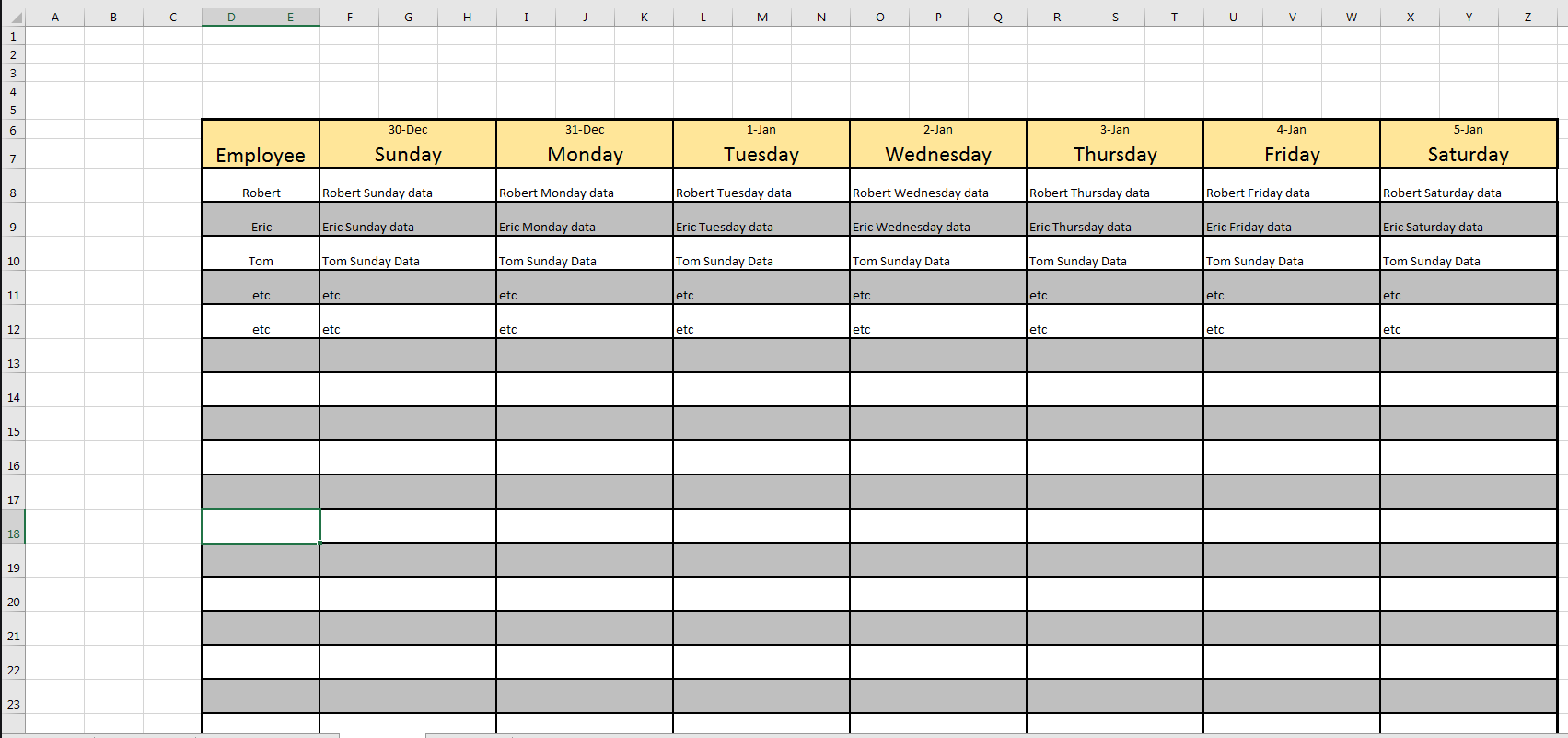Okay, the title might suck, but I can't really think of a better one atm.. Little bit scatter brained trying to think of how to do what I'm looking for here.. lol.
So what I'm trying to do, is build a weekly planner based off a list of employees. Each day, the employee gets a few notes associated with what he did for that day. However, I'm trying to make it easy to remove and add employees. Which should work pretty well, because the list is sorted by seniority.
So if I add an employee, it will always be at the bottom of the list. However, if an employee leaves for any reason and I need to remove him, there's a very good chance that there will be people below him.
So, I have macros that were setup to add and remove employees in another thread I was helped with here.. https://www.mrexcel.com/forum/excel...help-specific-macro-maybe-better-use-vba.html
and after getting that working, I'd like to be able to have that employee list be the guide for each weekly planner. So, IE: if I remove an employee, I'd like to see him and all of his data in all of the sheets get removed. If that makes sense.. lol.
I built a working example sheet that can be found here.. http://www.mediafire.com/file/qisucr1bemd5y5d/Excel+Guide.xlsm Should help to understand better how it works.
I have a sheet for every week of the year. If I delete Eric, I'd like everybody and their data to go up one row to fill his spot. And new employees would be added on the bottom.
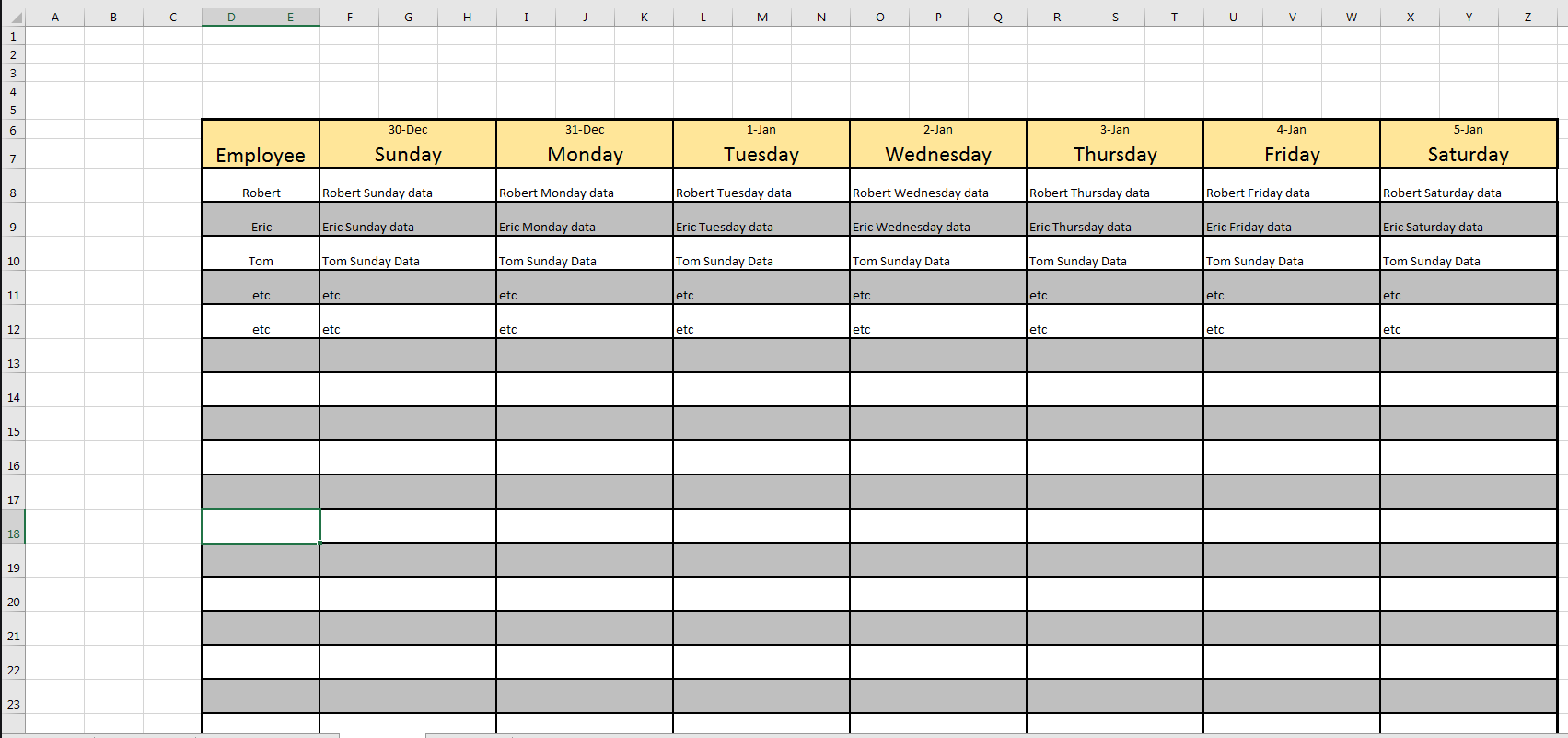
So what I'm trying to do, is build a weekly planner based off a list of employees. Each day, the employee gets a few notes associated with what he did for that day. However, I'm trying to make it easy to remove and add employees. Which should work pretty well, because the list is sorted by seniority.
So if I add an employee, it will always be at the bottom of the list. However, if an employee leaves for any reason and I need to remove him, there's a very good chance that there will be people below him.
So, I have macros that were setup to add and remove employees in another thread I was helped with here.. https://www.mrexcel.com/forum/excel...help-specific-macro-maybe-better-use-vba.html
and after getting that working, I'd like to be able to have that employee list be the guide for each weekly planner. So, IE: if I remove an employee, I'd like to see him and all of his data in all of the sheets get removed. If that makes sense.. lol.
I built a working example sheet that can be found here.. http://www.mediafire.com/file/qisucr1bemd5y5d/Excel+Guide.xlsm Should help to understand better how it works.
I have a sheet for every week of the year. If I delete Eric, I'd like everybody and their data to go up one row to fill his spot. And new employees would be added on the bottom.