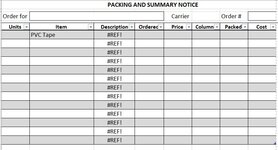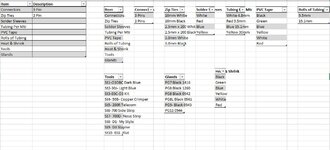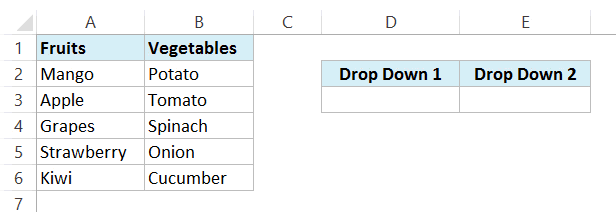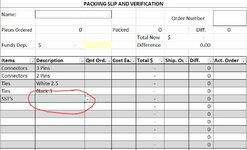Hi, I'm having a bit of a problem in getting my drop down list to work. So in cell "B5" the title is Item, and the drop down works great under this header. However if I choose from B6 ie"PVC Tape" in cell C6 I would like the options to only be what I've set up as the colors of the pvc tape. This table is set up on page 2 header PVC TAPE. I've tried indirect, I've tried copying and no solid results.
What I want it to do is if I select an Item from my drop down in B5, C5 would then give me options only under that item.
TIA
What I want it to do is if I select an Item from my drop down in B5, C5 would then give me options only under that item.
TIA