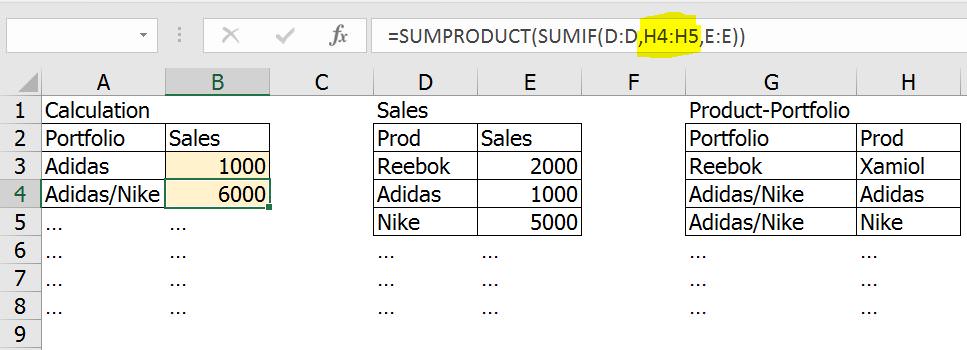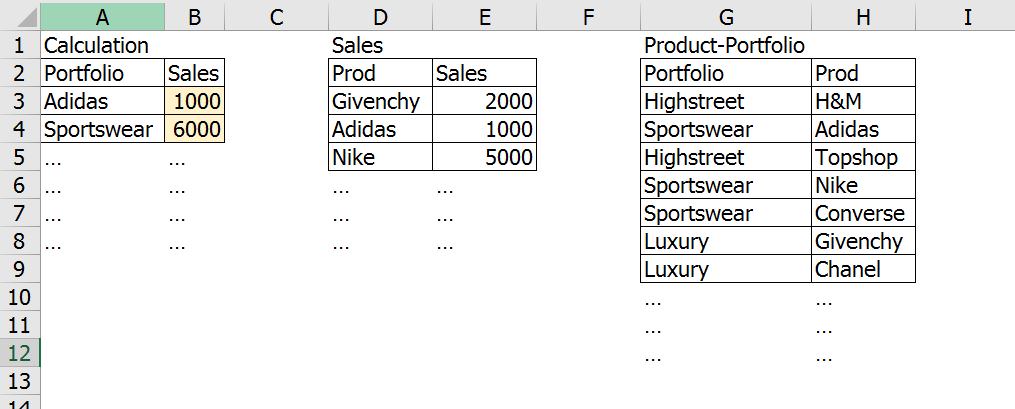Dear all,
I require a dynamic cell range within the SUMPRODUCT/SUMIF formula so that I can sum up the sales for a product if it is defined both individually and within a portfolio (Adidas) and Portfolio (Adidas/Nike)
 within the calculation table.
within the calculation table.
=SUMPRODUCT(SUMIF(D:D,H4:H5,E:E))
As shown in the screenshot, H4:H5 comes from the Product-Portfolio table and the cell range needs to be dynamic based cell value in column A.
Can anyone advise on this?
Thanks!

I require a dynamic cell range within the SUMPRODUCT/SUMIF formula so that I can sum up the sales for a product if it is defined both individually and within a portfolio (Adidas) and Portfolio (Adidas/Nike)

=SUMPRODUCT(SUMIF(D:D,H4:H5,E:E))
As shown in the screenshot, H4:H5 comes from the Product-Portfolio table and the cell range needs to be dynamic based cell value in column A.
Can anyone advise on this?
Thanks!