Hey all,
I think an image is the best way to show what I want:
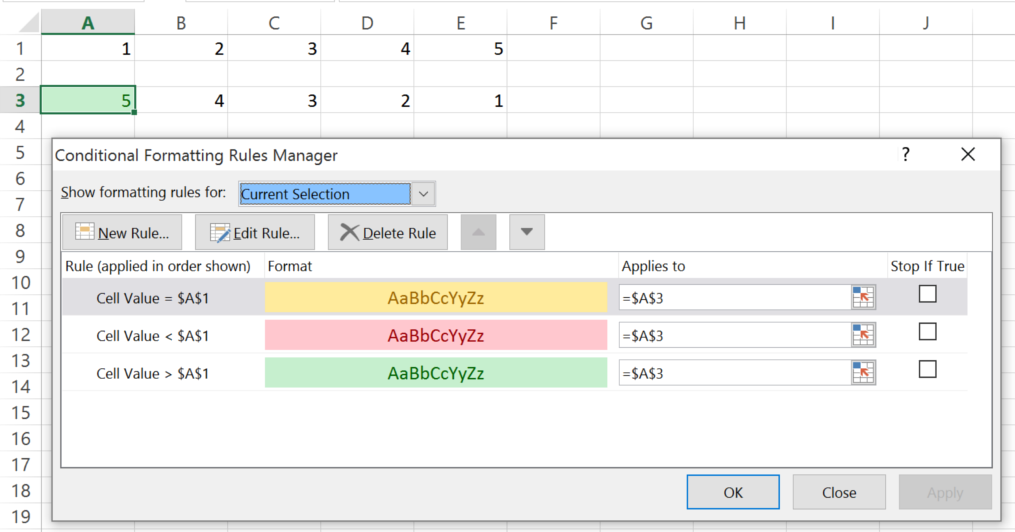
Right now, I have three rules set to check cell $A$3 against $A$1. I would like these same rules to apply to the entire columns, though, so:
$B$3's formatting depends on $B$1's value
$C$3's formatting depends on $C$1's value
.. and so on.
Currently the only way I've been able to achieve this result is by doing each cell's conditional formatting rules separately, but I feel as though there should be a better way to do this, like how you can apply functions to multiple cells but have the cell values change in the function to be appropriate for that cell.
Thank you for your time
I think an image is the best way to show what I want:
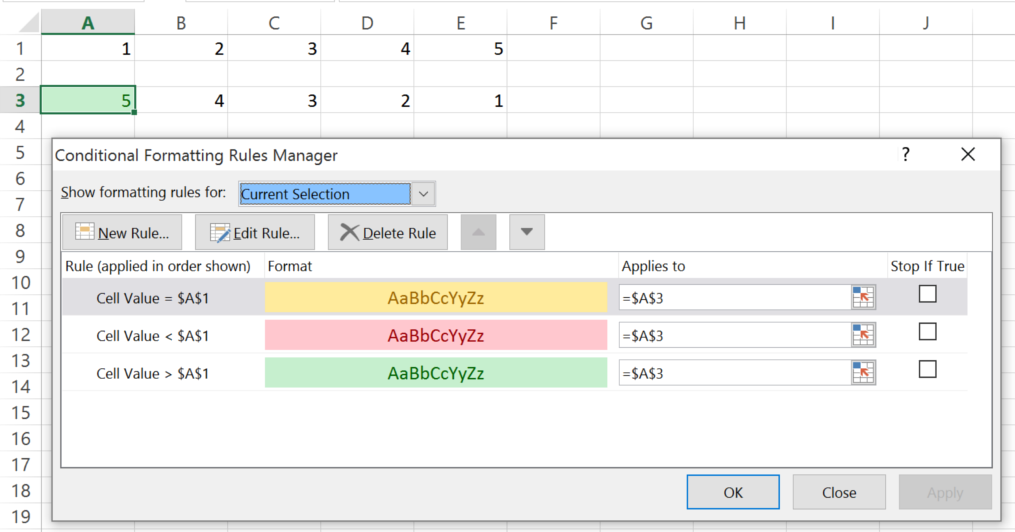
Right now, I have three rules set to check cell $A$3 against $A$1. I would like these same rules to apply to the entire columns, though, so:
$B$3's formatting depends on $B$1's value
$C$3's formatting depends on $C$1's value
.. and so on.
Currently the only way I've been able to achieve this result is by doing each cell's conditional formatting rules separately, but I feel as though there should be a better way to do this, like how you can apply functions to multiple cells but have the cell values change in the function to be appropriate for that cell.
Thank you for your time





