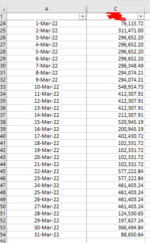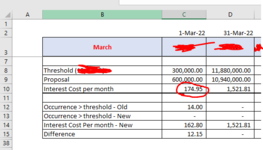Hey guys. what do i add in this formula if i want to execute this formula below if date range is between C2 and D2
C2 = 1 March 22
D2 = 31 March 22
=SUM(IFS(Summary!C424:C454<Summary!C$468,(Summary!C424:C454*0.6%)/360,Summary!C424:C454>Summary!C$468,(Summary!C$468*0.6%/360+(Summary!C424:C454-Summary!C468)*0.8%/360)))
C2 = 1 March 22
D2 = 31 March 22
=SUM(IFS(Summary!C424:C454<Summary!C$468,(Summary!C424:C454*0.6%)/360,Summary!C424:C454>Summary!C$468,(Summary!C$468*0.6%/360+(Summary!C424:C454-Summary!C468)*0.8%/360)))