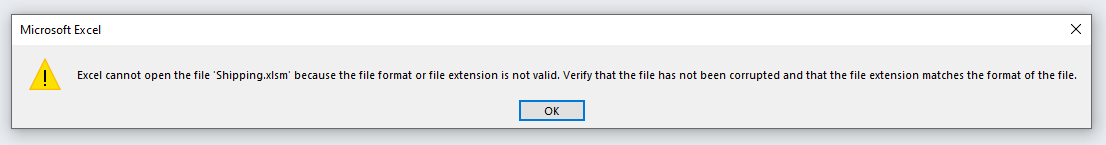I was working on my delivery tracker from home but then we had a sudden power outage for just about 5 minutes. I came back to turn on my pc and my file won't open. I just need the 2nd sheet recovered since that's where the records are from October of last year.
Please help!!!!!!
Please help!!!!!!