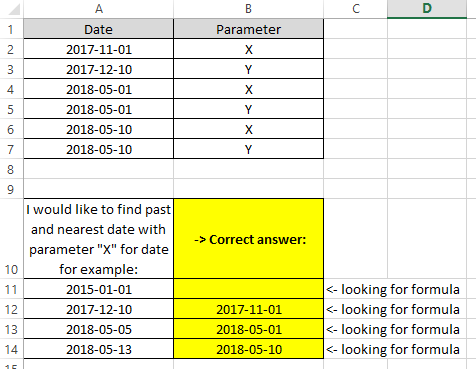-
If you would like to post, please check out the MrExcel Message Board FAQ and register here. If you forgot your password, you can reset your password.
You are using an out of date browser. It may not display this or other websites correctly.
You should upgrade or use an alternative browser.
You should upgrade or use an alternative browser.
Find past and nearest date with parameter "X" for a given date
Excel Facts
What is =ROMAN(40) in Excel?
The Roman numeral for 40 is XL. Bill "MrExcel" Jelen's 40th book was called MrExcel XL.
Peter_SSs
MrExcel MVP, Moderator
- Joined
- May 28, 2005
- Messages
- 63,880
- Office Version
- 365
- Platform
- Windows
Welcome to the MrExcel board!
An image is not much use to us as we cannot copy the data to test with. You will get many more potential helpers if instead you post a small (copyable) screen shot or two directly in your post. My signature block below has help regarding that.
In relation to your data, are those dates in A2:A7 and A11:A14 actual dates (numbers) or text? If you are unsure, what does this formula return if you enter it in an empty cell?
=ISNUMBER(A2)
An image is not much use to us as we cannot copy the data to test with. You will get many more potential helpers if instead you post a small (copyable) screen shot or two directly in your post. My signature block below has help regarding that.
In relation to your data, are those dates in A2:A7 and A11:A14 actual dates (numbers) or text? If you are unsure, what does this formula return if you enter it in an empty cell?
=ISNUMBER(A2)
Upvote
0
Peter_SSs
MrExcel MVP, Moderator
- Joined
- May 28, 2005
- Messages
- 63,880
- Office Version
- 365
- Platform
- Windows
OK, thanks for the confirmation.Yes, this formula was exactly what I needed. A very transparent formula. Thank you.
I would still stick with that formula but if you happen to have Excel through Office 365 then you could also use the MAXIFS function, though in this case it has to be coerced a bit.
| Excel Workbook | ||||
|---|---|---|---|---|
| A | B | |||
| 2 | 2017-11-01 | X | ||
| 3 | 2017-12-10 | Y | ||
| 4 | 2018-05-01 | X | ||
| 5 | 2018-05-01 | Y | ||
| 6 | 2018-05-10 | X | ||
| 7 | 2018-05-10 | Y | ||
| 8 | ||||
| 9 | ||||
| 10 | ||||
| 11 | 2015-01-01 | |||
| 12 | 2017-12-10 | 2017-11-01 | ||
| 13 | 2018-05-05 | 2018-05-01 | ||
| 14 | 2018-05-13 | 2018-05-10 | ||
Nearest Past Date (2) | ||||
.. or yet another option (still for Office 365) would be to use the much simpler
=MAXIFS(A$2:A$7,A$2:A$7,"<"&A11,B$2:B$7,"X")
and use Conditional formatting to hide any 0 (displayed as 1900-01-00) values.
Upvote
0
Similar threads
- Replies
- 5
- Views
- 254
- Replies
- 4
- Views
- 126