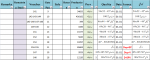-
If you would like to post, please check out the MrExcel Message Board FAQ and register here. If you forgot your password, you can reset your password.
You are using an out of date browser. It may not display this or other websites correctly.
You should upgrade or use an alternative browser.
You should upgrade or use an alternative browser.
Find / Search Duplicate Values in slash or (-) character Data in one cell
Snakehips
Well-known Member
- Joined
- May 17, 2009
- Messages
- 5,859
- Office Version
- 365
- Platform
- MacOS
For what it's worth, I've just done the below. Just doing the voucher dupes in M since formula will do GP ?
| Book1 | |||||||||||||
|---|---|---|---|---|---|---|---|---|---|---|---|---|---|
| C | D | E | L | M | |||||||||
| 1 | Voucher | Gate Pass | Sale | GP Dupes | Voucher Dupes | ||||||||
| 2 | 141 | 9 | 2500 | ||||||||||
| 3 | 142-143-144 | 10 | 2500 | ||||||||||
| 4 | 145-146-147-148 | 11 | 600 | ||||||||||
| 5 | 149-150 | 12 | 4000 | ||||||||||
| 6 | 151 | 13 | 15000 | ||||||||||
| 7 | 152 | 11 | 1000 | 11 | |||||||||
| 8 | 153 | 18 | 9000 | ||||||||||
| 9 | 999-888-141-666-555-444-333-222-111-123-234-456-567-789-926-537-882-663-145-154-156 | 19 | 50000 | 141 145 | |||||||||
| 10 | 147 | 20 | 1800 | 147 | |||||||||
| 11 | 141-155 | 18 | 170 | 18 | 141 | ||||||||
| 12 | |||||||||||||
| 13 | |||||||||||||
| 14 | |||||||||||||
| 15 | |||||||||||||
March | |||||||||||||
| Cell Formulas | ||
|---|---|---|
| Range | Formula | |
| L3:L15 | L3 | =IF(COUNTIF(D$2:D2,D3)>=1,D3,"") |
| M3:M15 | M3 | =VDupes(C3) |
VBA Code:
Function VDupes(Vcell As Range) As String
Dim Arry As Variant
Dim Crng As Range
Dim rw As Long
rw = Vcell.Row
Set Crng = Range("C2:C" & rw - 1)
Arry = Split(Vcell, "-")
For i = LBound(Arry) To UBound(Arry)
For Each c In Crng.Cells
If c Like "*" & Arry(i) & "*" Then
VDupes = VDupes & Arry(i) & " "
End If
Next
Next i
Debug.Print "Y"
End Function
Upvote
0
Excel Facts
Convert text numbers to real numbers
Select a column containing text numbers. Press Alt+D E F to quickly convert text to numbers. Faster than "Convert to Number"
Snakehips
Well-known Member
- Joined
- May 17, 2009
- Messages
- 5,859
- Office Version
- 365
- Platform
- MacOS
Can be resolved as below....
| Book1 | ||||||||||||||
|---|---|---|---|---|---|---|---|---|---|---|---|---|---|---|
| B | C | D | E | L | M | |||||||||
| 1 | Remaining Stock | Voucher | Gate Pass | Sale | GP Dupes | Voucher Dupes | ||||||||
| 2 | 32,675 | 141 | 9 | 2500 | ||||||||||
| 3 | 4,33,882 | 142-143-144 | 10 | 2500 | ||||||||||
| 4 | 99 | 145-146-147-148 | 11 | 600 | ||||||||||
| 5 | 960 | 149-150 | 12 | 4000 | ||||||||||
| 6 | 1,277 | 151 | 13 | 15000 | ||||||||||
| 7 | 5,145 | 152 | 11 | 1000 | 11 | |||||||||
| 8 | 3,797 | 153 | 18 | 9000 | ||||||||||
| 9 | 18,604 | 999-888-141-666-555-444-333-222-111-123-234-456-567-789-926-537-882-663-145-154-156 | 19 | 50000 | 141 145 | |||||||||
| 10 | 323 | 147 | 20 | 1800 | 147 | |||||||||
| 11 | 12,000 | 141-155-14-1 | 18 | 170 | 18 | 141 141 | ||||||||
| 12 | 605 | 1 | 1 | |||||||||||
| 13 | 68,906 | |||||||||||||
March | ||||||||||||||
| Cell Formulas | ||
|---|---|---|
| Range | Formula | |
| L3:L13 | L3 | =IF(COUNTIF(D$2:D2,D3)>=1,D3,"") |
| M3:M13 | M3 | =VDupes(C3) |
VBA Code:
Function VDupes(Vcell As Range) As String
Dim Arry As Variant
Dim Crng As Range
Dim rw As Long
rw = Vcell.Row
Set Crng = Range("C2:C" & rw - 1)
Arry = Split(Vcell, "-")
For i = LBound(Arry) To UBound(Arry)
For Each c In Crng.Cells
If "-" & c & "-" Like "*-" & Arry(i) & "-*" Then
VDupes = VDupes & Arry(i) & " "
End If
Next
Next i
End Function
Upvote
0
1. In case If i dnt feel comfortable with vbaI don't know your workbook so I can't guarantee it. So I think you can try it to see how it works.
Can i remove the module and come back to simple xls file as it was earlier?
2. Changing this file's extension and recording macro... will it affect other workbooks?
Is there a possible way to send my workbook so you can guess if there could be an issue or not
Upvote
0
Snakehips
Well-known Member
- Joined
- May 17, 2009
- Messages
- 5,859
- Office Version
- 365
- Platform
- MacOS
Dare I say, do not be afraid? Using one or the other of the above UDFs may be the answer to your prayers? 
I'm assuming that your current workbook is an independent, stand-alone, workbook? If it is not in, any way, linked to or, from any other workbook then I cannot envisage a change of extension/type having any adverse affect whatsoever.
Surely, the sensible thing would be for you to create a copy of your workbook, saving it as .xlsm and test it?
If all goes wrong, ?, you can forget it and revert back to the original.
You make reference to your being 'heavy' by which I assume you mean resource hungry and slow ?
The introduction of the small amount of UDF will not impact greatly upon that, other than when the UDF related formulas are calculating. I get the impression that you just need to copy down these formulas, once a month, to help you analyse a new set of data? If after that, the voucher data will not change so there will not be a need for the UDF formulas to need to recalculate, you could if you so wish, get rid of the formulas and retain the values, you could Copy > Paste Special >Values on columns L and/or M. ?
Only you will know! Have a play on a copy workbook.
I'm assuming that your current workbook is an independent, stand-alone, workbook? If it is not in, any way, linked to or, from any other workbook then I cannot envisage a change of extension/type having any adverse affect whatsoever.
Surely, the sensible thing would be for you to create a copy of your workbook, saving it as .xlsm and test it?
If all goes wrong, ?, you can forget it and revert back to the original.
You make reference to your being 'heavy' by which I assume you mean resource hungry and slow ?
The introduction of the small amount of UDF will not impact greatly upon that, other than when the UDF related formulas are calculating. I get the impression that you just need to copy down these formulas, once a month, to help you analyse a new set of data? If after that, the voucher data will not change so there will not be a need for the UDF formulas to need to recalculate, you could if you so wish, get rid of the formulas and retain the values, you could Copy > Paste Special >Values on columns L and/or M. ?
Only you will know! Have a play on a copy workbook.
Upvote
0
You make reference to your being 'heavy' by which I assume you mean resource hungry and slow ?
I am sorry i was away and its pretty late replying to you.
Being honest let me say, I actually don't use anything until or unless i have a grip on it. Your provided VBA might be the perfect one but in future, if incase i needed to amend or change i ll be in trouble once again. with Formulas i am much more familiar so i wish to have hints regarding it.
Yes, I ended up for the time being with it,
in Helper Column
=MID($C356,COLUMN(A$1)*4-3,3) ( and Dragged horizontal until )
and in the ISSUES Column
=IF(AND((COUNTIFS(N$8:S355,N356,N$8:S355,">""")+COUNTIFS(N$8:S355,O356,N$8:S355,">""")+COUNTIFS(N$8:S355,P356,N$8:S355,">""")+COUNTIFS(N$8:S355,Q356,N$8:S355,">""")+COUNTIFS(N$8:S355,R356,N$8:S355,">""")+COUNTIFS(N$8:S355,S356,N$8:S355,">""")>0),COUNTIF(D$8:D355,D356)>=1),IF(A356="AllowGPV","","D-GPV"),IF(COUNTIF(D$8:D355,D356)>=1,IF(A356="AllowGP","","Dup-GP"),IF((COUNTIFS(N$8:S355,N356,N$8:S355,">""")+COUNTIFS(N$8:S355,O356,N$8:S355,">""")+COUNTIFS(N$8:S355,P356,N$8:S355,">""")+COUNTIFS(N$8:S355,Q356,N$8:S355,">""")>0),IF(A356="AllowV","","Dup-V"),"")))
its working just if i will put vouchers in 3 digits, just want more help regarding helper column function if voucher number is put in 4 digits or 2 digits pls guide
Upvote
0
Similar threads
- Replies
- 3
- Views
- 160
- Question
- Replies
- 2
- Views
- 110
- Replies
- 7
- Views
- 879
- Replies
- 15
- Views
- 532