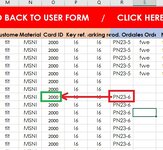Dear sirs,
How can I use VBA to find first value in activesheet in column R. Value to search is written in sheet "Parameters" cell J5. Once it find first searched value, it gives value to left in column "O" and write this value to sheet "Parameters" to cell J6.
In this example(shown picture) it search value PN23-6 and it gives value 2000 to sheet "Parameters" in cell J6
Thank you for your help
How can I use VBA to find first value in activesheet in column R. Value to search is written in sheet "Parameters" cell J5. Once it find first searched value, it gives value to left in column "O" and write this value to sheet "Parameters" to cell J6.
In this example(shown picture) it search value PN23-6 and it gives value 2000 to sheet "Parameters" in cell J6
Thank you for your help