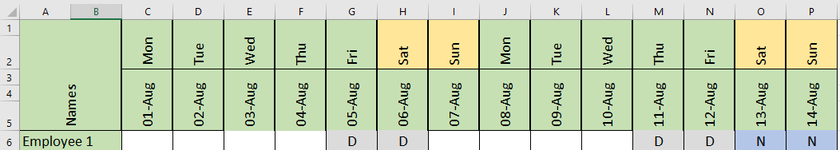Hello
I'm new here so hopefully I have posted this in the correct place. I am currently making a rota at work and want to count how many weekends employees are working. Is there a formula which identifies certain cells containing a particular text and making that equal the value of 1 which I can add together with other cells for that year, giving me the amount of weekends worked.
For example:
(if H6 or I6 contains a D or an N that equals 1) + (if O6 or P6 contains a D or an N that equals 1) = the amount of weekends worked if D or N are mentioned in those cells.
I don't know if that make sense or not, or I could just be other thinking it and its really simple. I don't know, but any help is really appreciated.
I'm new here so hopefully I have posted this in the correct place. I am currently making a rota at work and want to count how many weekends employees are working. Is there a formula which identifies certain cells containing a particular text and making that equal the value of 1 which I can add together with other cells for that year, giving me the amount of weekends worked.
For example:
(if H6 or I6 contains a D or an N that equals 1) + (if O6 or P6 contains a D or an N that equals 1) = the amount of weekends worked if D or N are mentioned in those cells.
I don't know if that make sense or not, or I could just be other thinking it and its really simple. I don't know, but any help is really appreciated.