xxsweetwinexx
New Member
- Joined
- Sep 10, 2014
- Messages
- 3
Hey Guys, -- New to the forum, please forgive me if I do anything wrong. -- I need help getting excel to move data from one worksheet to another. The basis of this project is that a Schedule/Worksheet 1 (and I mean a real work/time schedule with just shifts [ie: 9-6p, 10-2p] placed in cells) will then be placed on a separate sheet that shows just one day at a glance. -- I need excel to recognize whether or not there is a shift on worksheet one, and then if there is, place the data into another worksheet, based on where the data is within the original worksheet. [IMG
]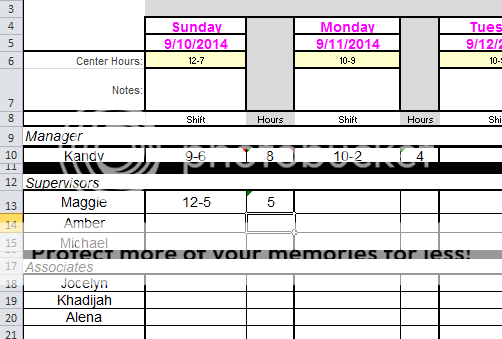 [/IMG] This would be worksheet one, where the schedule is built. All information is hand keyed and would change each week. -- I need excel to recognize where there is a value (in this example B10 & B13)
[/IMG] This would be worksheet one, where the schedule is built. All information is hand keyed and would change each week. -- I need excel to recognize where there is a value (in this example B10 & B13)
 [/URL][/IMG] And then, import that data on the second worksheet in the appropriate column. -- I'd also need the name to populate with the corresponding values... -- If that doesn't make sense, please feel free to yell at me and simultaneously forgive me for incorrect excel jargon.
[/URL][/IMG] And then, import that data on the second worksheet in the appropriate column. -- I'd also need the name to populate with the corresponding values... -- If that doesn't make sense, please feel free to yell at me and simultaneously forgive me for incorrect excel jargon.
]
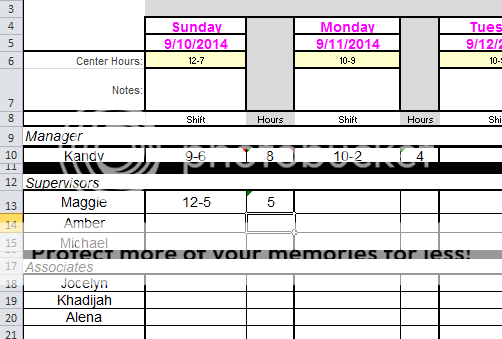 [/IMG] This would be worksheet one, where the schedule is built. All information is hand keyed and would change each week. -- I need excel to recognize where there is a value (in this example B10 & B13)
[/IMG] This would be worksheet one, where the schedule is built. All information is hand keyed and would change each week. -- I need excel to recognize where there is a value (in this example B10 & B13)






