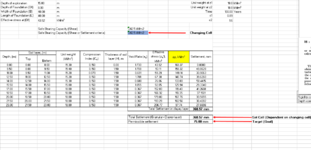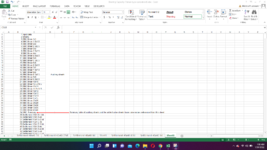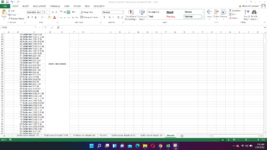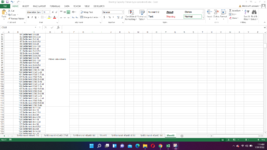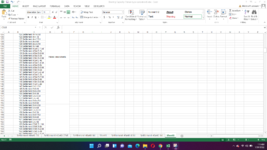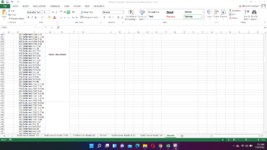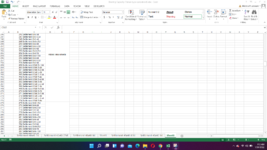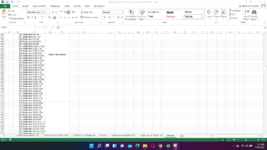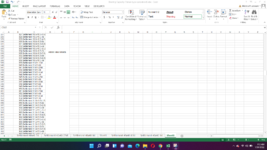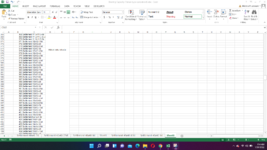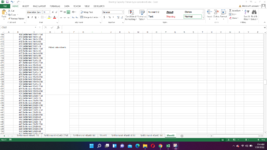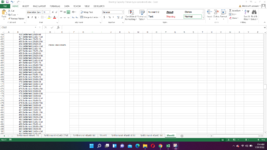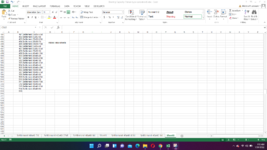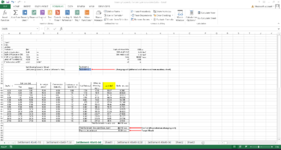Biswas Uprety
New Member
- Joined
- Jan 18, 2022
- Messages
- 7
- Office Version
- 2013
- Platform
- Windows
I have multiple sheets (30+ sheets) and I need to use goal seek analysis at once for all the sheets. Is it possible? Please help. It would really save me a lot of time.