cliff.sizemore
New Member
- Joined
- Mar 5, 2012
- Messages
- 4
Hi,<?xml:namespace prefix = o ns = "urn:schemas-microsoft-com ffice
ffice ffice" /><o
ffice" /><o ></o
></o >
>
<o ></o
></o >
>
I am attempting to use Excel to search through several hundred thousand records and return a unique identifier based on two user defined inputs. <o ></o
></o >
>
<o ></o
></o >
>
I have succesfully used an Index Array formula in order to search these records to return the unique identifier based on ONE user input but my syntax breaks down when I attempt to incorporate a SECOND criteria into the Index Array. <o ></o
></o >
>
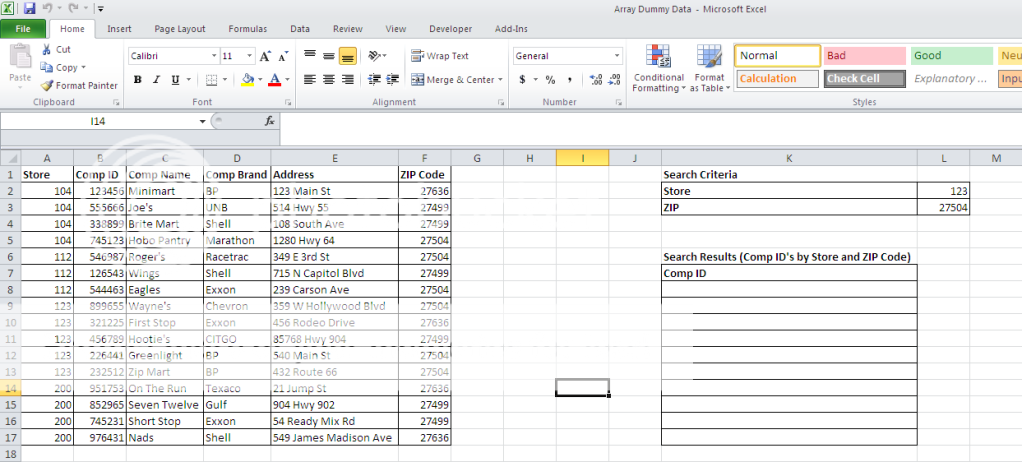
In the example above, I'm trying to write the formula in cell K8 that would allow the two user inputs in cells L3 and L4 to be used to search the range A2:F17 and return the corresponding Comp ID's (this is the unique idenitfier that I need) from Column B.<o ></o
></o >
>
<o ></o
></o >
>
Any suggestions on structuring a formula to help me get the desired results would be GREATLY APPRECIATED. Thanks in advance.<o ></o
></o >
>
<o ></o
></o >
>
FYI<o ></o
></o >
>
<o ></o
></o >
>
I'm using Excel 2010 running on Windows XP<o ></o
></o >
>
<o
I am attempting to use Excel to search through several hundred thousand records and return a unique identifier based on two user defined inputs. <o
<o
I have succesfully used an Index Array formula in order to search these records to return the unique identifier based on ONE user input but my syntax breaks down when I attempt to incorporate a SECOND criteria into the Index Array. <o
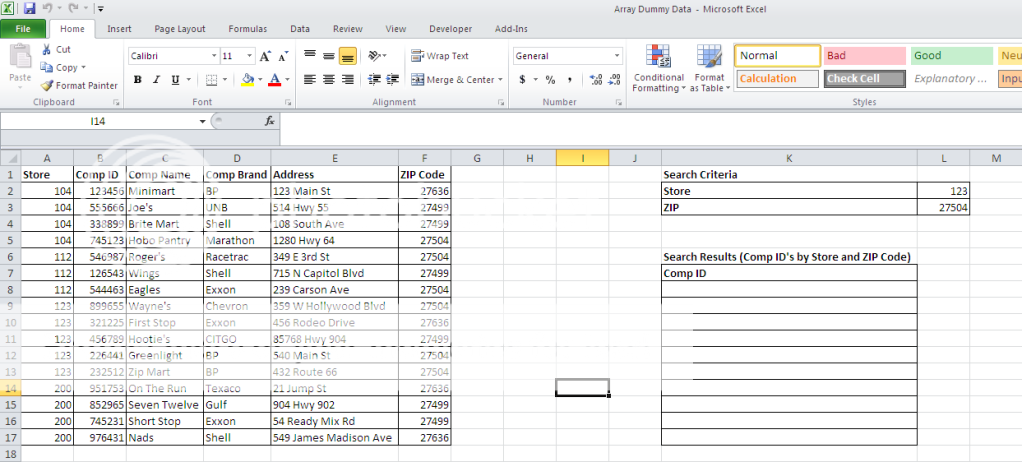
In the example above, I'm trying to write the formula in cell K8 that would allow the two user inputs in cells L3 and L4 to be used to search the range A2:F17 and return the corresponding Comp ID's (this is the unique idenitfier that I need) from Column B.<o
<o
Any suggestions on structuring a formula to help me get the desired results would be GREATLY APPRECIATED. Thanks in advance.<o
<o
FYI<o
<o
I'm using Excel 2010 running on Windows XP<o





