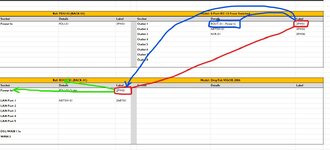excelloser1234
New Member
- Joined
- Jul 5, 2023
- Messages
- 1
- Office Version
- 365
- 2021
- Platform
- Windows
- Web
I'm creating documentation in excel (to allow anyone to learn/edit with no special software to download/learn), that shows "devices" with inputs and outputs that connect to each other.
An input and output are 'connected' when they have the same "Label" value (RED markup).
What I want to achieve is already manually typed in the Blue square. I want to find the 'other' instance of the same label, and then fill in the 'Ref' and 'Socket' contents for the other device in the 'Details' cell of the first device.
And also vice versa.
An input and output are 'connected' when they have the same "Label" value (RED markup).
What I want to achieve is already manually typed in the Blue square. I want to find the 'other' instance of the same label, and then fill in the 'Ref' and 'Socket' contents for the other device in the 'Details' cell of the first device.
And also vice versa.