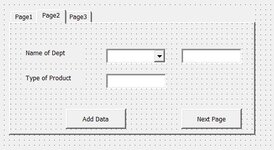Hello,
I am new to Excel VBA, so please bear with my explanation.
I have a User form with a Multipage setup (3 pages) and on the 1st page, I take the user input for No. of Departments using a Spin Button.
Now I want a Combo Box to be populated based on the number selected in the Spin Button field on the 2nd page of the Multipage setup. For e.g., if a user chooses 2 departments, then I want the Combobox to have a drop-down list showing Department 1 and Department 2. If the user chooses 3 then the drop-down should have Dept 1, Dept 2, and Dept 3, so on.
How do I go about achieving this?
I am new to Excel VBA, so please bear with my explanation.
I have a User form with a Multipage setup (3 pages) and on the 1st page, I take the user input for No. of Departments using a Spin Button.
Now I want a Combo Box to be populated based on the number selected in the Spin Button field on the 2nd page of the Multipage setup. For e.g., if a user chooses 2 departments, then I want the Combobox to have a drop-down list showing Department 1 and Department 2. If the user chooses 3 then the drop-down should have Dept 1, Dept 2, and Dept 3, so on.
How do I go about achieving this?