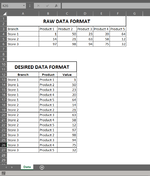Hi Experts,
I've been searching for hours a solution about my issue but I can't find any. My task is to convert the layout of this raw data tabular format in to a new format similar with a Pivot Table.
Do you have any idea on how I can easily convert it? Maybe using VBA or something.
I'm tired of doing this manually using transpose. I hope someone could help me automate this. Thanks in advance!
I've been searching for hours a solution about my issue but I can't find any. My task is to convert the layout of this raw data tabular format in to a new format similar with a Pivot Table.
Do you have any idea on how I can easily convert it? Maybe using VBA or something.
I'm tired of doing this manually using transpose. I hope someone could help me automate this. Thanks in advance!