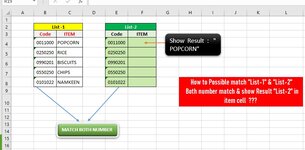-
If you would like to post, please check out the MrExcel Message Board FAQ and register here. If you forgot your password, you can reset your password.
You are using an out of date browser. It may not display this or other websites correctly.
You should upgrade or use an alternative browser.
You should upgrade or use an alternative browser.
How to Possible match "List-1" & "List-2" Both number match & show Result "List-2" in item cell ???
- Thread starter krunal123
- Start date
Excel Facts
Create a Pivot Table on a Map
If your data has zip codes, postal codes, or city names, select the data and use Insert, 3D Map. (Found to right of chart icons).
Peter_SSs
MrExcel MVP, Moderator
- Joined
- May 28, 2005
- Messages
- 63,880
- Office Version
- 365
- Platform
- Windows
The earlier suggestion is fine, but since you have Excel 365 you could enter this formula in F4 and you wouldn't even need to copy it down, Excel would do that automatically for you.
| 20 12 14.xlsm | |||||||
|---|---|---|---|---|---|---|---|
| B | C | D | E | F | |||
| 1 | |||||||
| 2 | |||||||
| 3 | |||||||
| 4 | a | 1 | a | 1 | |||
| 5 | b | 2 | b | 2 | |||
| 6 | c | 3 | c | 3 | |||
| 7 | d | 4 | d | 4 | |||
| 8 | e | 5 | e | 5 | |||
Sheet2 (2) | |||||||
| Cell Formulas | ||
|---|---|---|
| Range | Formula | |
| F4:F8 | F4 | =VLOOKUP(E4:E8,B4:C8,2,0) |
| Dynamic array formulas. | ||
Upvote
0
Similar threads
- Replies
- 3
- Views
- 89
- Question
- Replies
- 10
- Views
- 1K
- Replies
- 6
- Views
- 260
- Question
- Replies
- 1
- Views
- 103
- Replies
- 8
- Views
- 733