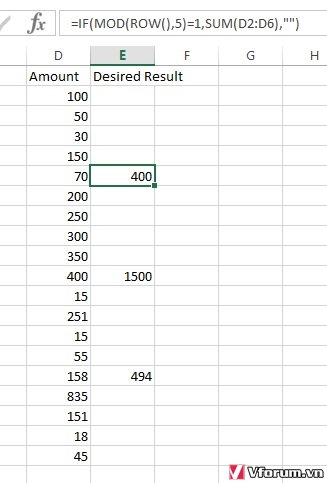Dear All,
I do have a huge data set spread across 1000 of rows.
I would like to add every 5 rows as per following sample.
My Data is across column B & the result should get populated in the column C.
Pls help with the formula.
<tbody>
</tbody>
I do have a huge data set spread across 1000 of rows.
I would like to add every 5 rows as per following sample.
My Data is across column B & the result should get populated in the column C.
Pls help with the formula.
| Amount | Desired Result |
| 100 | |
| 50 | |
| 30 | |
| 150 | |
| 70 | 400 |
| 200 | |
| 250 | |
| 300 | |
| 350 | |
| 400 | 1500 |
<tbody>
</tbody>