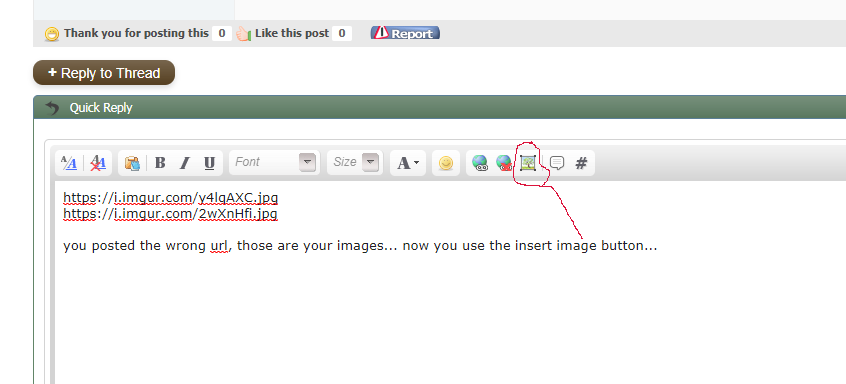I figured out the single lookups..
but now I need a double lookup.
I need to look up an employee AND "Strength" to find rating score.
Example : Employee = Alan, Analytical Value of 4
Worksheet: "Overall Strengths"
Column B is Employee Name
Row C ( Specifically C4 : AJ4) has lists of "Strengths"
Worksheet : "Database"
Column A = Employee Name
Column F = "Strengths"
Column E = Is the value I need
but now I need a double lookup.
I need to look up an employee AND "Strength" to find rating score.
Example : Employee = Alan, Analytical Value of 4
Worksheet: "Overall Strengths"
Column B is Employee Name
Row C ( Specifically C4 : AJ4) has lists of "Strengths"
Worksheet : "Database"
Column A = Employee Name
Column F = "Strengths"
Column E = Is the value I need