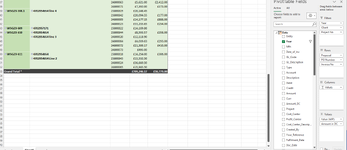-
If you would like to post, please check out the MrExcel Message Board FAQ and register here. If you forgot your password, you can reset your password.
You are using an out of date browser. It may not display this or other websites correctly.
You should upgrade or use an alternative browser.
You should upgrade or use an alternative browser.
Issue on Power Pivot/Query Automatically Merge Duplicate Data
- Thread starter tksnota
- Start date
i want to show the different values of the amount_dc per job no e.g. 2023-200 so this is the reason it multiplies values by 47x
How can I do it the above with the 47x duplication? do I need to use the value in pivot to this expression?
How can I do it the above with the 47x duplication? do I need to use the value in pivot to this expression?
Upvote
0
Excel Facts
How can you turn a range sideways?
Copy the range. Select a blank cell. Right-click, Paste Special, then choose Transpose.
RoryA
MrExcel MVP, Moderator
- Joined
- May 2, 2008
- Messages
- 42,300
- Office Version
- 365
- 2016
- Platform
- Windows
- MacOS
You have to put something in the values field area, even if it's just a count of some field from the many side of the relationship, otherwise the relationship between the two tables will not work, and you will see all values replicated for every row.
Upvote
0
Hi
I add a measure inside the value table as shown from the power pivot's screenshot with Total as the Field Name using the values of Amount_DC and got this result.
It doesn't eliminate the duplicates. Anything I'm doing wrong???

I add a measure inside the value table as shown from the power pivot's screenshot with Total as the Field Name using the values of Amount_DC and got this result.
It doesn't eliminate the duplicates. Anything I'm doing wrong???
Upvote
0
I managed to get some headway by adding values on the power pivot's values field as shown. The Value (WIP) is correct at £709k+ but the amount in DC should be -199k+ however it only produced +36k+
I uploaded a new sets of Power Query/Pivot and Source Data in Excel so that someone can tell me what I'm doing wrong so I can do the appropriate corrections
Thanks a lot...


I uploaded a new sets of Power Query/Pivot and Source Data in Excel so that someone can tell me what I'm doing wrong so I can do the appropriate corrections
Thanks a lot...
Attachments
Upvote
0
Upvote
0
Fluff
MrExcel MVP, Moderator
- Joined
- Jun 12, 2014
- Messages
- 90,633
- Office Version
- 365
- Platform
- Windows
Cross-posting (posting the same question in more than one forum) is not against our rules, but the method of doing so is covered by #13 of the Forum Rules.
Be sure to follow & read the link at the end of the rule too!
Cross posted at: SUM function not capturing All Amount
There is no need to repeat the link(s) provided above but if you have posted the question at other places, please provide links to those as well.
If you do cross-post in the future and also provide links, then there shouldn’t be a problem.
Be sure to follow & read the link at the end of the rule too!
Cross posted at: SUM function not capturing All Amount
There is no need to repeat the link(s) provided above but if you have posted the question at other places, please provide links to those as well.
If you do cross-post in the future and also provide links, then there shouldn’t be a problem.
Upvote
0
Similar threads
- Replies
- 4
- Views
- 107
- Replies
- 5
- Views
- 388
- Replies
- 1
- Views
- 135
- Replies
- 3
- Views
- 221