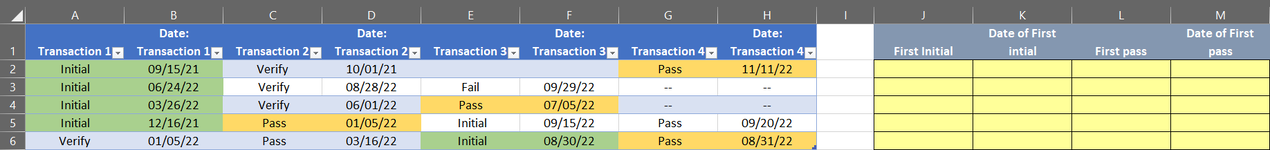estephenkim
New Member
- Joined
- Feb 6, 2016
- Messages
- 27
- Office Version
- 365
- Platform
- Windows
In a data set, I'm trying to identify a way to lookup the first instance of a transaction type and its corresponding date and the first instance of a second transaction type (and corresponding date) that occurs after the first transaction type. In the enclosed example (click on image), in the yellow highlighted cells to the right, I'd like to apply a formula (or other method) to identify the first Initial transaction and date and first Pass (and date) that occurs after the first Initial (the required data are highlighted in green and orange). Any viable suggestions or ideas would be appreciated!