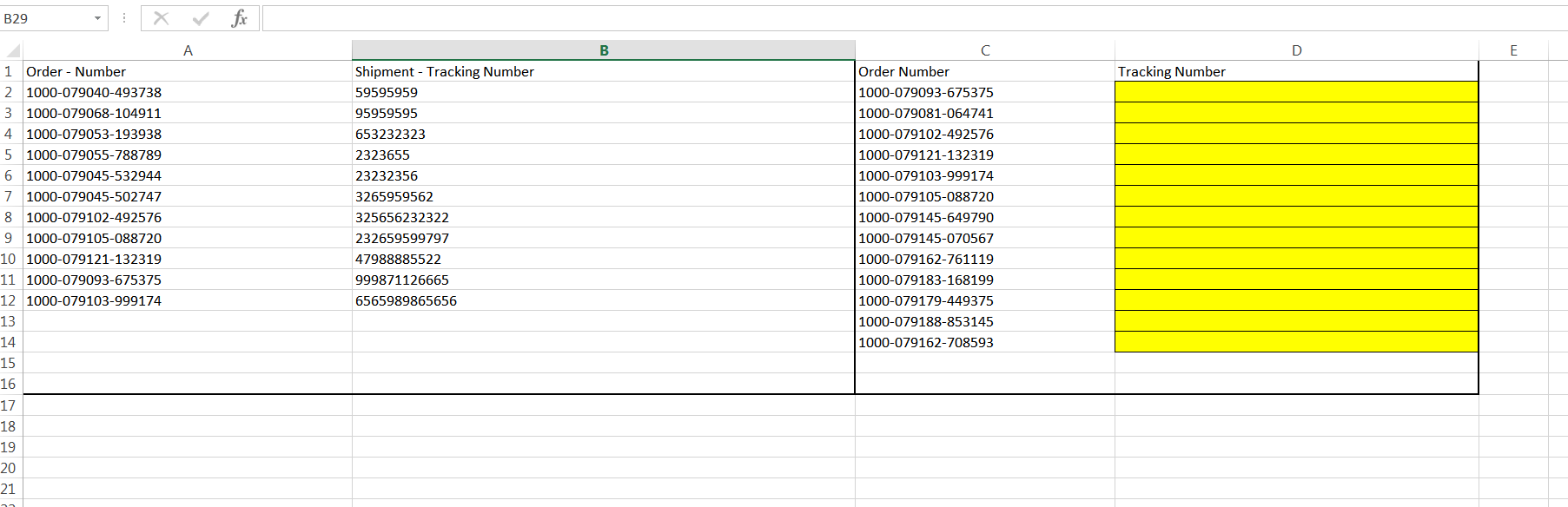Hi All,
here is what I want to do, I have Orders numbers from customers in column A and tracking numbers in Column B
for example
<colgroup><col><col></colgroup><tbody>
</tbody>
<colgroup><col></colgroup><tbody>
</tbody>
here is what I want to do, I have Orders numbers from customers in column A and tracking numbers in Column B
for example
| Order - Number | Shipment - Tracking Number |
| 1000-079031-224355 | 9400111699000770896629 |
| 1000-078438-551504 | 9400111699000770690593 |
| 1000-079019-149952 | 9400111699000776382126 |
| 1000-079003-481137 | 9400111699000776707851 |
| 1000-078980-791552 | 9400111699000776117261 |
| 1000-078991-196564 | 9400111699000776149316 |
| 1000-079003-302571 | 9400111699000776145462 |
| 1000-079001-347526 | 9400111699000776173557 |
| 1000-078991-632512 | 9400111699000776176176 |
<colgroup><col><col></colgroup><tbody>
</tbody>
I have another worksheet with same orders numbers but values are not in same raws as first worksheet, I want in second worksheet COLUMN B to copy tracking numbers from Column B from first worksheet and match order numbers, how do I do it with formula. Second worksheet TRACKING NUMBERS
<colgroup><col></colgroup><tbody> </tbody> something like find similar order number and if match copy from column B here: Thanks!!!!!!!! |
<colgroup><col></colgroup><tbody>
</tbody>