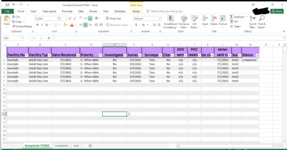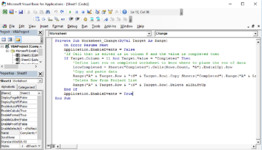MoonPrincess
New Member
- Joined
- Jul 1, 2022
- Messages
- 2
I am new to this and trying to get each row to automatically get copied to my second sheet "Completed", then deleted off my main sheet...
So - when I select "completed" from the dropdown in Column "N", that entire corresponding row essentially moves over to the second sheet labeled "Completed".
Beginning at row 2.
Macros are enabled on my workbook, and I entered the code by right click sheet>View Code>Select sheet in VBAproject
I have been trying to get this to work all day but I think there is something wrong with my code. I appreciate anyone who has suggestions, or can find the issue in my code/process
I added screenshots of my code and workbook for reference.
So - when I select "completed" from the dropdown in Column "N", that entire corresponding row essentially moves over to the second sheet labeled "Completed".
Beginning at row 2.
Macros are enabled on my workbook, and I entered the code by right click sheet>View Code>Select sheet in VBAproject
I have been trying to get this to work all day but I think there is something wrong with my code. I appreciate anyone who has suggestions, or can find the issue in my code/process
I added screenshots of my code and workbook for reference.