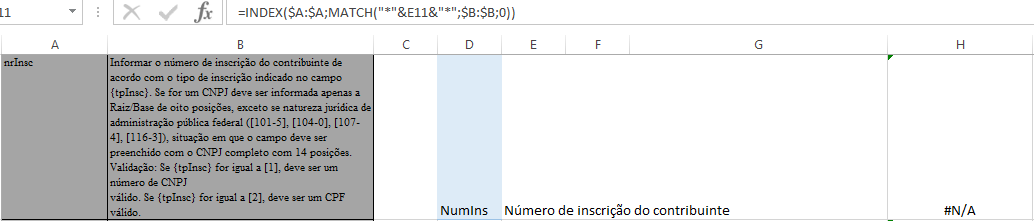shivakanou
New Member
- Joined
- May 19, 2015
- Messages
- 8
Hello everybody!
I need help with making a formula where I'll input one string from Table A and I'll return me the code from Table B that has the same string from Table A, let me explain:
I have two tables, Table A has a code and a simple description, like "describes employees", table B also has a code, but it's different from Table A's and the "same" description but bigger, like "describes employees that work here".
What I need to do is get the description from Table A "describes employees", do a search on Table B with it and return me the code, example:
Table A
codFun - describes employees
Table B
matEmp - describes employees that work here
Result expected:
(search) describes employees
codFun - matEmp - describes employees that work here
I'm trying to do this using FIND and MATCH, but it's only returning me the amount of cells that has similar values (usually 1).
Does anybody knows if it's possible and how to make this formula?
Thank you!
I need help with making a formula where I'll input one string from Table A and I'll return me the code from Table B that has the same string from Table A, let me explain:
I have two tables, Table A has a code and a simple description, like "describes employees", table B also has a code, but it's different from Table A's and the "same" description but bigger, like "describes employees that work here".
What I need to do is get the description from Table A "describes employees", do a search on Table B with it and return me the code, example:
Table A
codFun - describes employees
Table B
matEmp - describes employees that work here
Result expected:
(search) describes employees
codFun - matEmp - describes employees that work here
I'm trying to do this using FIND and MATCH, but it's only returning me the amount of cells that has similar values (usually 1).
Does anybody knows if it's possible and how to make this formula?
Thank you!