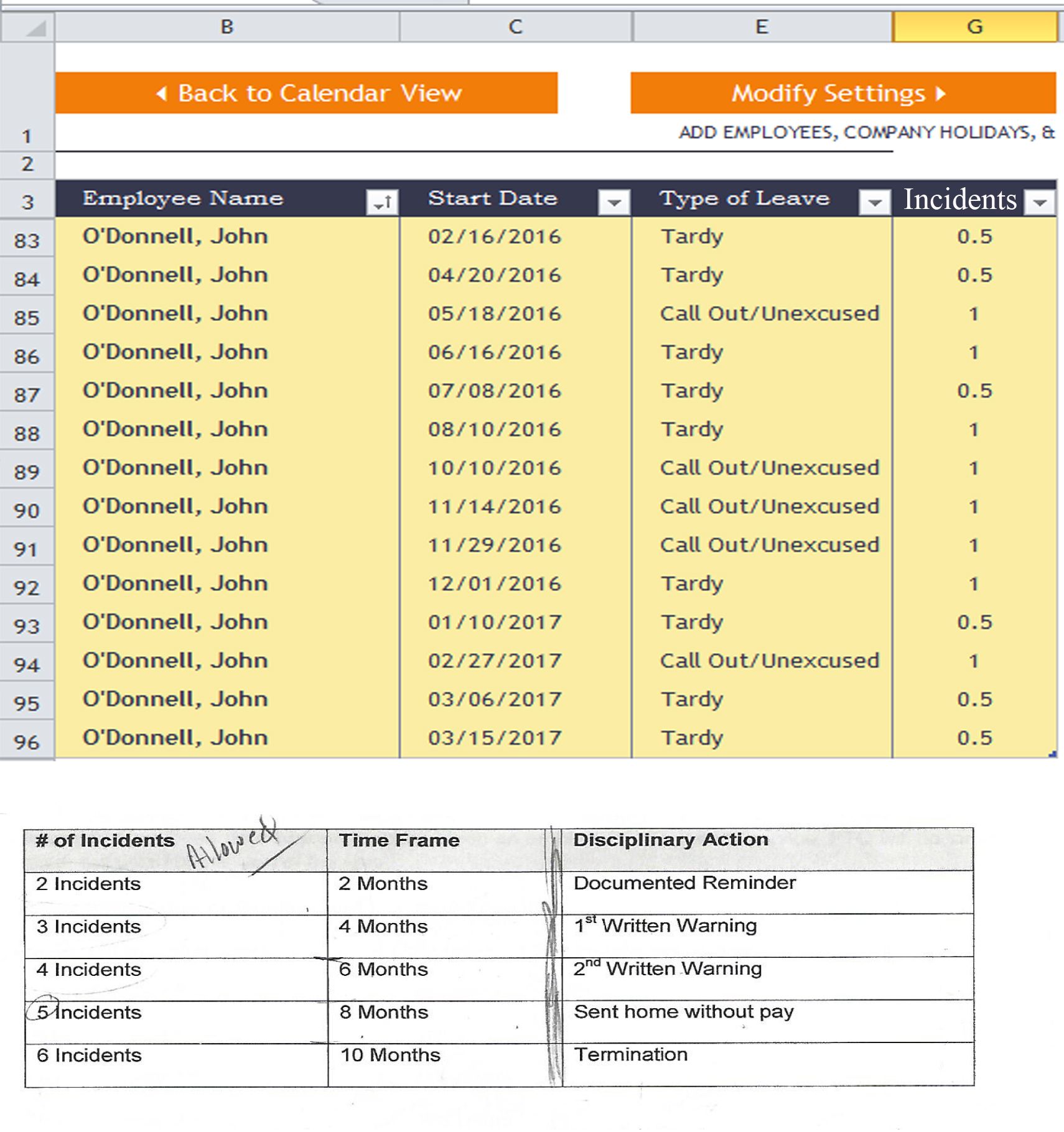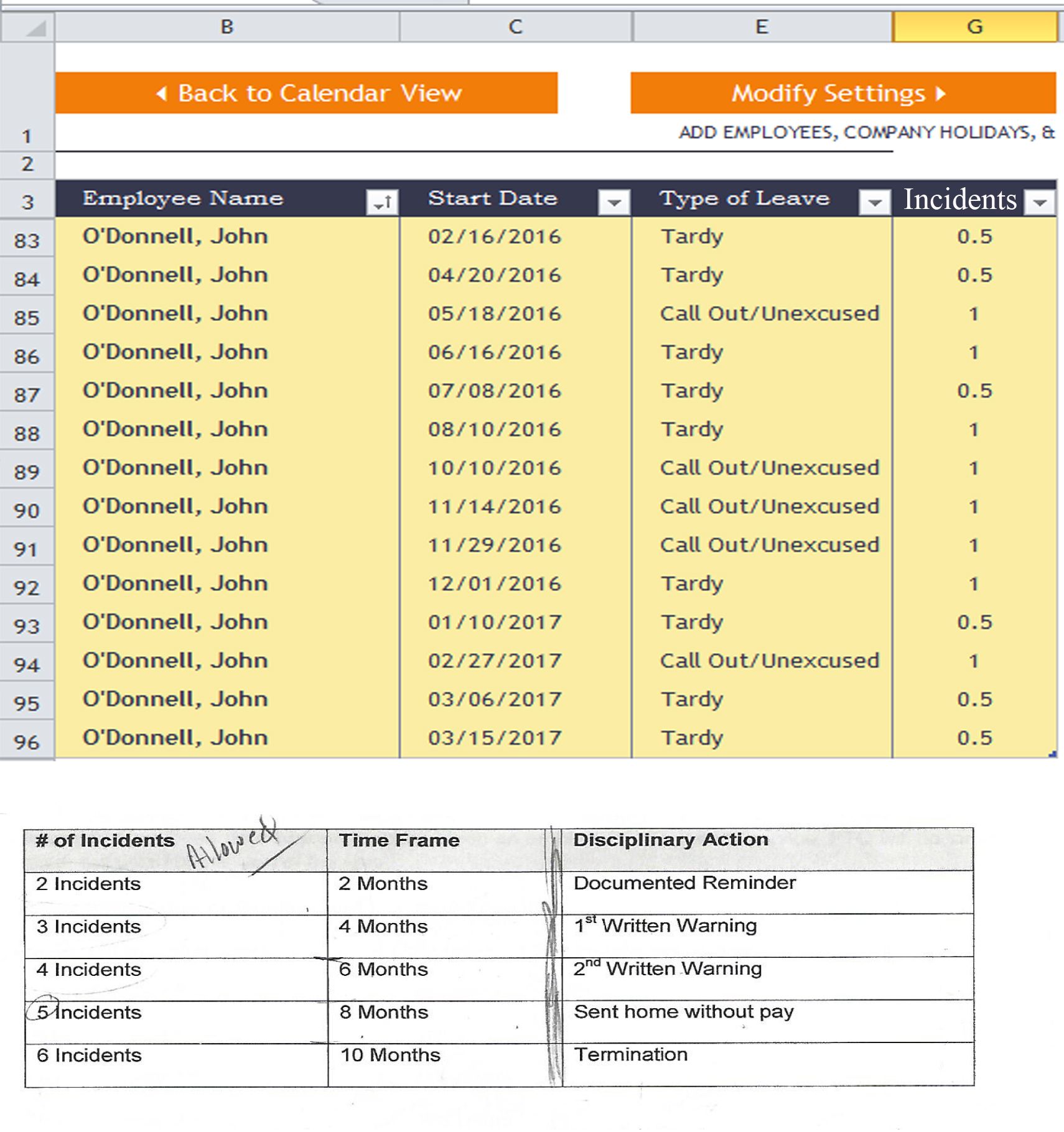I am trying to come up with a formula that will tell me when someone should be written up according to our policy. I have attached a copy of our policy and a copy of our excel spreadsheet that tracks tardies and unexcused absences. I'm struggling to find a formula that would fit. I'd like it to tell me when they have earned enough incidents within a certain time period and then show me the result, such as "1st Written Warning" or whatever the corresponding discipline is. Can anyone help??