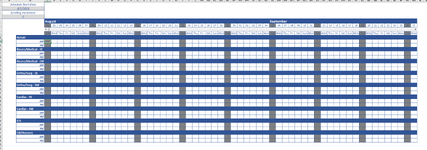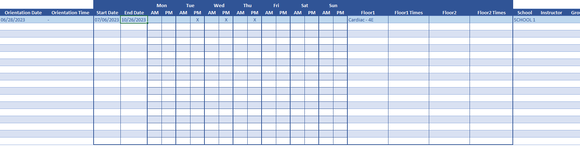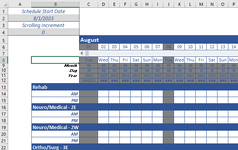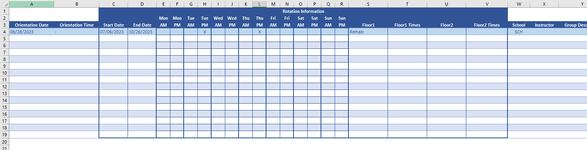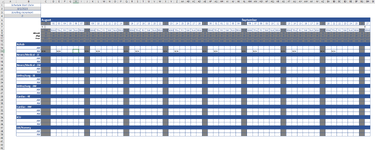I am not sure if this is possible...
I am trying to see if there is a formula that will work, or a modification that can be made to my spreadsheet, to have Excel easily update a calendar (picture: Schedule Overview) based on data in a different tab (picture: Schedule Details). The end goal is that it would pull in the correct school name that is scheduled on that floor, during the correct AM/PM time on the specific date based on notes from the Schedule Details tab.
I created some (hidden) rows to assemble the date represented by the cells, as I was not sure how else to go about this. My thought process was I would need IF, INDEX or MATCH and AND formulas to accomplish this. I assume this would be entered in as an array formula? If this is possible... My hangup us on the Schedule Details - my weekdays are not headers.
This is where I started out, but I am struggling. Any help or insight is appreciated.
I am trying to see if there is a formula that will work, or a modification that can be made to my spreadsheet, to have Excel easily update a calendar (picture: Schedule Overview) based on data in a different tab (picture: Schedule Details). The end goal is that it would pull in the correct school name that is scheduled on that floor, during the correct AM/PM time on the specific date based on notes from the Schedule Details tab.
I created some (hidden) rows to assemble the date represented by the cells, as I was not sure how else to go about this. My thought process was I would need IF, INDEX or MATCH and AND formulas to accomplish this. I assume this would be entered in as an array formula? If this is possible... My hangup us on the Schedule Details - my weekdays are not headers.
This is where I started out, but I am struggling. Any help or insight is appreciated.