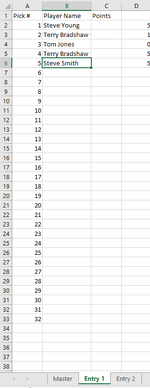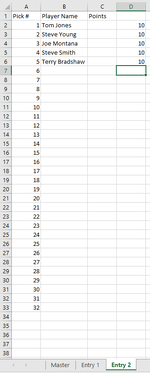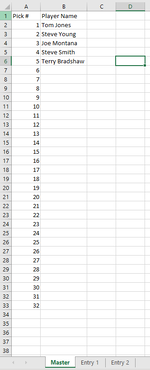Tom and Rons Pools
New Member
- Joined
- Apr 23, 2020
- Messages
- 21
- Office Version
- 365
- Platform
- Windows
I am looking to create a draft pool where each person picks who they predict will be drafted each pick in the 1st round 32 pick in all. The scoring will be as follows: 10 points for hitting the pick, 5 points for being within 1 position, 2 points if you are within 2 positions, and 1 point if within 5 positions where the player was actually drafted.
So my question is if I create a master list for the draft and adjust accordingly what formula would be used to calculate points on the other sheets based on the names of the players on the master list and assign points bases on the scoring above?
Please see the attached sheet for reference. the master is where I will input the picks and each sheet after will be the picks of the players who enter the contest. in column D on 'entry 1' and 'entry 2' I have inputted what the points should be. I would like the formula in column C on every sheet except for 'master'
So my question is if I create a master list for the draft and adjust accordingly what formula would be used to calculate points on the other sheets based on the names of the players on the master list and assign points bases on the scoring above?
Please see the attached sheet for reference. the master is where I will input the picks and each sheet after will be the picks of the players who enter the contest. in column D on 'entry 1' and 'entry 2' I have inputted what the points should be. I would like the formula in column C on every sheet except for 'master'