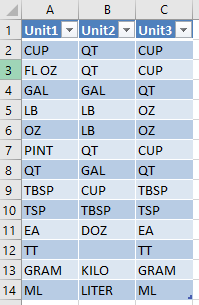Hello everyone.
I have what I think is a pretty complex problem. I will try my best to explain what I would like to do.
I already have a template that can scale recipes, however my issue is when scaling to a large number lets say 1024 portions, the results are not intuitive. In that example the 512 teaspoon scales to 170 tablespoons + 2 teaspoon, which is a smaller measurement but it is not the smallest measurement available. For that example I would like it to convert to cups. But yet another example would be to convert 64 quarts into gallons using the same formula in another cell.
I am using Match and Index functions but I cant seem to wrap my head around doing conversions that can accommodate large scaling.
If its easier to understand what I'm trying to do I am more than will to share my spreadsheet, I just dont know how.
Let me know if there is anything else you need from me.
I have what I think is a pretty complex problem. I will try my best to explain what I would like to do.
I already have a template that can scale recipes, however my issue is when scaling to a large number lets say 1024 portions, the results are not intuitive. In that example the 512 teaspoon scales to 170 tablespoons + 2 teaspoon, which is a smaller measurement but it is not the smallest measurement available. For that example I would like it to convert to cups. But yet another example would be to convert 64 quarts into gallons using the same formula in another cell.
I am using Match and Index functions but I cant seem to wrap my head around doing conversions that can accommodate large scaling.
If its easier to understand what I'm trying to do I am more than will to share my spreadsheet, I just dont know how.
Let me know if there is anything else you need from me.