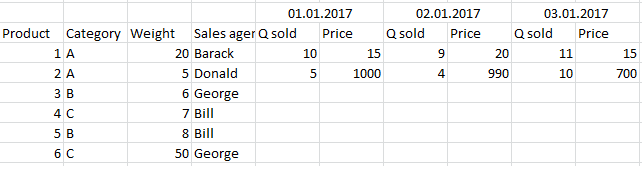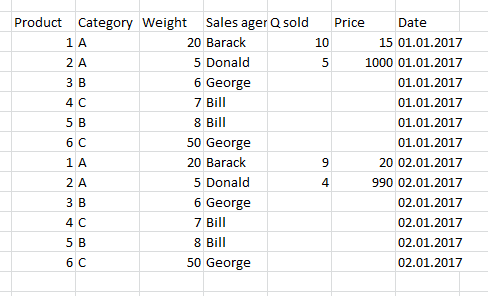[B][COLOR=Royalblue]Sub[/COLOR][/B] a1018066a[B]()[/B]
[B][COLOR=Royalblue]Dim[/COLOR][/B] i [B][COLOR=Royalblue]As[/COLOR][/B] [B][COLOR=Royalblue]Long[/COLOR][/B][B],[/B] a [B][COLOR=Royalblue]As[/COLOR][/B] [B][COLOR=Royalblue]Long[/COLOR][/B][B],[/B] c [B][COLOR=Royalblue]As[/COLOR][/B] [B][COLOR=Royalblue]Long[/COLOR][/B][B],[/B] z [B][COLOR=Royalblue]As[/COLOR][/B] [B][COLOR=Royalblue]Long[/COLOR][/B][B],[/B] q [B][COLOR=Royalblue]As[/COLOR][/B] [B][COLOR=Royalblue]Long[/COLOR][/B][B],[/B] y [B][COLOR=Royalblue]As[/COLOR][/B] [B][COLOR=Royalblue]Long[/COLOR][/B][B],[/B] e [B][COLOR=Royalblue]As[/COLOR][/B] [B][COLOR=Royalblue]Long[/COLOR][/B][B],[/B] x [B][COLOR=Royalblue]As[/COLOR][/B] [B][COLOR=Royalblue]Long[/COLOR][/B][B],[/B] va
Application.ScreenUpdating [B]=[/B] [B][COLOR=Royalblue]False[/COLOR][/B]
a [B]=[/B] Range[B]([/B][B][COLOR=brown]"A:A"[/COLOR][/B][B]).[/B]Find[B]([/B][B][COLOR=brown]"*"[/COLOR][/B][B],[/B] SearchOrder[B]:=[/B]xlByRows[B],[/B] SearchDirection[B]:=[/B]xlPrevious[B]).[/B]row
c [B]=[/B] Rows[B]([/B][B][B][COLOR=crimson]2[/COLOR][/B][/B][B]).[/B]Find[B]([/B][B][COLOR=brown]"*"[/COLOR][/B][B],[/B] SearchOrder[B]:=[/B]xlByColumns[B],[/B] SearchDirection[B]:=[/B]xlPrevious[B]).[/B]Column
va [B]=[/B] Range[B]([/B]Cells[B]([/B][B][B][COLOR=crimson]1[/COLOR][/B][/B][B],[/B] [B][COLOR=brown]"A"[/COLOR][/B][B]),[/B] Cells[B]([/B][B][B][COLOR=crimson]1[/COLOR][/B][/B][B],[/B] c[B]))[/B]
z [B]=[/B] a [B]-[/B] [B][B][COLOR=crimson]2[/COLOR][/B][/B]
q [B]=[/B] [B]([/B]c [B]-[/B] [B][B][COLOR=crimson]4[/COLOR][/B][/B][B])[/B] [B]/[/B] [B][B][COLOR=crimson]2[/COLOR][/B][/B]
y [B]=[/B] [B][B][COLOR=crimson]7[/COLOR][/B][/B]
e [B]=[/B] [B][B][COLOR=crimson]7[/COLOR][/B][/B]
[B][COLOR=Royalblue]For[/COLOR][/B] i [B]=[/B] [B][B][COLOR=crimson]1[/COLOR][/B][/B] [B][COLOR=Royalblue]To[/COLOR][/B] q [B]-[/B] [B][B][COLOR=crimson]1[/COLOR][/B][/B]
x [B]=[/B] [B][B][COLOR=crimson]3[/COLOR][/B][/B] [B]+[/B] [B]([/B]i [B]*[/B] z[B])[/B]
Range[B]([/B]Cells[B]([/B]x[B],[/B] [B][COLOR=brown]"A"[/COLOR][/B][B]),[/B] Cells[B]([/B]x [B]+[/B] z [B]-[/B] [B][B][COLOR=crimson]1[/COLOR][/B][/B][B],[/B] [B][COLOR=brown]"D"[/COLOR][/B][B])).[/B]Value [B]=[/B] Range[B]([/B]Cells[B]([/B][B][B][COLOR=crimson]3[/COLOR][/B][/B][B],[/B] [B][COLOR=brown]"A"[/COLOR][/B][B]),[/B] Cells[B]([/B]a[B],[/B] [B][COLOR=brown]"D"[/COLOR][/B][B])).[/B]Value
Range[B]([/B]Cells[B]([/B]x[B],[/B] [B][COLOR=brown]"E"[/COLOR][/B][B]),[/B] Cells[B]([/B]x [B]+[/B] z [B]-[/B] [B][B][COLOR=crimson]1[/COLOR][/B][/B][B],[/B] [B][COLOR=brown]"F"[/COLOR][/B][B])).[/B]Value [B]=[/B] Range[B]([/B]Cells[B]([/B][B][B][COLOR=crimson]3[/COLOR][/B][/B][B],[/B] y[B]),[/B] Cells[B]([/B]a[B],[/B] y [B]+[/B] [B][B][COLOR=crimson]1[/COLOR][/B][/B][B])).[/B]Value
Range[B]([/B]Cells[B]([/B]x[B],[/B] [B][COLOR=brown]"G"[/COLOR][/B][B]),[/B] Cells[B]([/B]x [B]+[/B] z [B]-[/B] [B][B][COLOR=crimson]1[/COLOR][/B][/B][B],[/B] [B][COLOR=brown]"G"[/COLOR][/B][B])).[/B]Value [B]=[/B] va[B]([/B][B][B][COLOR=crimson]1[/COLOR][/B][/B][B],[/B] e[B])[/B]
e [B]=[/B] e [B]+[/B] [B][B][COLOR=crimson]2[/COLOR][/B][/B]
y [B]=[/B] y [B]+[/B] [B][B][COLOR=crimson]2[/COLOR][/B][/B]
[B][COLOR=Royalblue]Next[/COLOR][/B]
Range[B]([/B]Cells[B]([/B][B][B][COLOR=crimson]3[/COLOR][/B][/B][B],[/B] [B][COLOR=brown]"G"[/COLOR][/B][B]),[/B] Cells[B]([/B]a[B],[/B] [B][COLOR=brown]"G"[/COLOR][/B][B])).[/B]Value [B]=[/B] va[B]([/B][B][B][COLOR=crimson]1[/COLOR][/B][/B][B],[/B] [B][B][COLOR=crimson]5[/COLOR][/B][/B][B])[/B]
Range[B]([/B]Cells[B]([/B][B][B][COLOR=crimson]2[/COLOR][/B][/B][B],[/B] [B][COLOR=brown]"H"[/COLOR][/B][B]),[/B] Cells[B]([/B]a[B],[/B] c[B])).[/B]ClearContents
Rows[B]([/B][B][B][COLOR=crimson]1[/COLOR][/B][/B][B]).[/B]EntireRow.Delete
Application.ScreenUpdating [B]=[/B] [B][COLOR=Royalblue]True[/COLOR][/B]
[B][COLOR=Royalblue]End[/COLOR][/B] [B][COLOR=Royalblue]Sub[/COLOR][/B]