I am trying to find how to return the workers pay the maximum number of weeks after their start date. As you can see in the example below, I have tried to OFFSET by the number of weeks (G2). However, this is returning the pay for worker Bob instead of the last instance of Paul (£25). I basically need to restrict the lookup to the worker no matter if the number of weeks exceeds the instances of column A.
-
If you would like to post, please check out the MrExcel Message Board FAQ and register here. If you forgot your password, you can reset your password.
You are using an out of date browser. It may not display this or other websites correctly.
You should upgrade or use an alternative browser.
You should upgrade or use an alternative browser.
Restrict to last occurrence using OFFSET
Excel Facts
Can Excel fill bagel flavors?
You can teach Excel a new custom list. Type the list in cells, File, Options, Advanced, Edit Custom Lists, Import, OK
steve the fish
Well-known Member
- Joined
- Oct 20, 2009
- Messages
- 8,894
- Office Version
- 365
- Platform
- Windows
Could you paste a sample i can paste into excel rather than a picture?
Upvote
0
| Worker | Week | Pay | Worker | Start Week | Max Weeks | Final Pay | |
| Paul | 18/03/17 | £5 | Paul | 01/04/17 | 5 | {=OFFSET(INDEX(C:C,MATCH(E2&F2,A:A&B:B,0)),G2,0)} | |
| Paul | 25/03/17 | £10 | |||||
| Paul | 01/04/17 | £15 | |||||
| Paul | 08/04/17 | £20 | |||||
| Paul | 15/04/17 | £25 | |||||
| Bob | 01/04/17 | £40 | |||||
| Bob | 08/04/17 | £50 | |||||
| Bob | 15/04/17 | £60 | |||||
| Bob | 22/04/17 | £70 |
<tbody>
</tbody>
Upvote
0
steve the fish
Well-known Member
- Joined
- Oct 20, 2009
- Messages
- 8,894
- Office Version
- 365
- Platform
- Windows
If im understanding correctly try this:
=LOOKUP(2,1/((A2:A100=E5)*(B2:B100<=(F5+G5*7))),C2:C100)
=LOOKUP(2,1/((A2:A100=E5)*(B2:B100<=(F5+G5*7))),C2:C100)
Upvote
0
Your formula works perfectly in theory and returns the value I would expect. However, the example I provided was poor! I was using OFFSET as it is not always the case that the dates will be every week, I've changed the example below.
<tbody>
</tbody>
| Worker | Week | Pay | Worker | Start Week | Max payments | Final Pay | |
| Paul | 01/03/17 | £5 | Paul | 06/09/17 | 5 | {=OFFSET(INDEX(C:C,MATCH(E2&F2,A:A&B:B,0)),G2,0)} | |
| Paul | 07/06/17 | £10 | |||||
| Paul | 06/09/17 | £15 | |||||
| Paul | 22/11/17 | £20 | |||||
| Paul | 07/03/17 | £25 | |||||
| Bob | 13/04/17 | £40 | |||||
| Bob | 04/05/17 | £50 | |||||
| Bob | 25/05/17 | £60 | |||||
| Bob | 15/06/17 | £70 |
<tbody>
</tbody>
Last edited:
Upvote
0
steve the fish
Well-known Member
- Joined
- Oct 20, 2009
- Messages
- 8,894
- Office Version
- 365
- Platform
- Windows
The formula i provided doesnt care if you dont have dates every week. All it is doing is providing the last *date* that has the name paul and is before the 6/9/2017 + 5 weeks.
Edit. * Pay not date!
Edit. * Pay not date!
Last edited:
Upvote
0
Yeah, I can see that. Again, due to my poor example and the way I had been working it out, it wouldn't be weeks at all. So it would need to look for 5 rows down (changed to Max Payments rather than max weeks in the example), but stop at the last instance of Paul
Upvote
0
steve the fish
Well-known Member
- Joined
- Oct 20, 2009
- Messages
- 8,894
- Office Version
- 365
- Platform
- Windows
Could you try to explain in words what you want? The last instance of paul?
Upvote
0
Basically, 5 rows down from Paul 06/09/17...but stop at the last instance of Paul if this is less than 5 rows down. I've changed the examples below that hopefully makes it a bit clearer. on the left, the formula {=OFFSET(INDEX(C5:C21,MATCH(A2&B2,A5:A21&B5:B21,0)),C2,0)} works because there are enough instances of "Paul". However, if I change the Start Week as shown in the example on the right, it returns a value attributed to Bob.
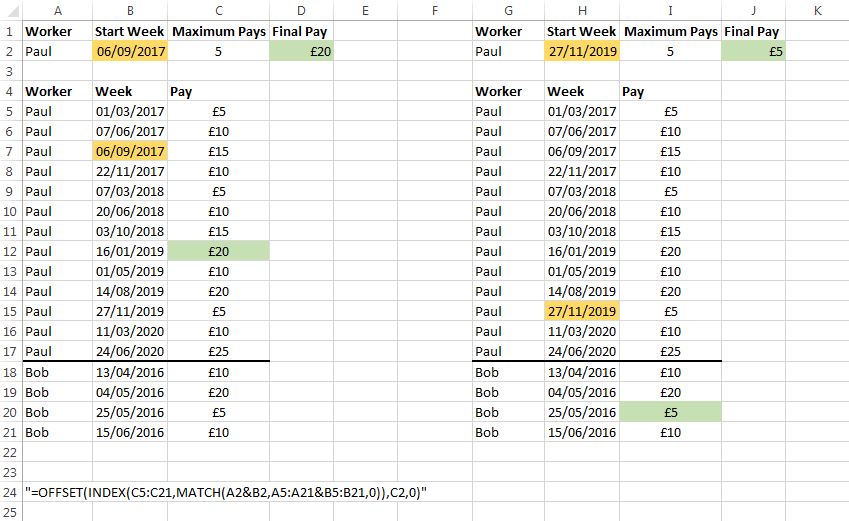
Upvote
0
steve the fish
Well-known Member
- Joined
- Oct 20, 2009
- Messages
- 8,894
- Office Version
- 365
- Platform
- Windows
This array formula appears to do the job. It must be entered CTRL-SHIFT-ENTER.
=IFERROR(INDEX(C5:C21,SMALL(IF((A5:A21=A2)*(B5:B21>=B2),(ROW(A5:A21)-ROW(A4))),C2)),LOOKUP(2,1/(A5:A21=A2),C5:C21))
=IFERROR(INDEX(C5:C21,SMALL(IF((A5:A21=A2)*(B5:B21>=B2),(ROW(A5:A21)-ROW(A4))),C2)),LOOKUP(2,1/(A5:A21=A2),C5:C21))
Last edited:
Upvote
0
Similar threads
- Replies
- 8
- Views
- 505
- Replies
- 7
- Views
- 453
- Question
- Replies
- 0
- Views
- 490
- Solved
- Replies
- 19
- Views
- 964





