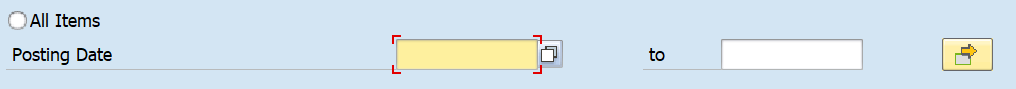Hi All,
I am working on my SAP automation process. I have written most of it but I am struggling with writing code for copying dates from two different rows to Posting date : "from" and "to".
LastRow = sht.Range("D2").CurrentRegion.Rows.Count
sht.Range("D2").Copy
Session.FindById("wnd[0]").ResizeWorkingPane 68, 23, False
Session.FindById("wnd[0]/usr/btn%_SO_BUDAT_%_APP_%-VALU_PUSH").Press
Session.FindById("wnd[1]/tbar[0]/btn[24]").Press
Session.FindById("wnd[1]/tbar[0]/btn[8]").Press
Session.FindById("wnd[0]/usr/ctxtSO_BUDAT-HIGH").SetFocus
Session.FindById("wnd[0]/usr/ctxtSO_BUDAT-HIGH").CaretPosition
I used this code to copy date to "From" but unfortunately I am not able to do the same for "to".
I would appreciate if anybody knows any solution for this
Best Regards,
Nino
I am working on my SAP automation process. I have written most of it but I am struggling with writing code for copying dates from two different rows to Posting date : "from" and "to".
LastRow = sht.Range("D2").CurrentRegion.Rows.Count
sht.Range("D2").Copy
Session.FindById("wnd[0]").ResizeWorkingPane 68, 23, False
Session.FindById("wnd[0]/usr/btn%_SO_BUDAT_%_APP_%-VALU_PUSH").Press
Session.FindById("wnd[1]/tbar[0]/btn[24]").Press
Session.FindById("wnd[1]/tbar[0]/btn[8]").Press
Session.FindById("wnd[0]/usr/ctxtSO_BUDAT-HIGH").SetFocus
Session.FindById("wnd[0]/usr/ctxtSO_BUDAT-HIGH").CaretPosition
I used this code to copy date to "From" but unfortunately I am not able to do the same for "to".
I would appreciate if anybody knows any solution for this
Best Regards,
Nino