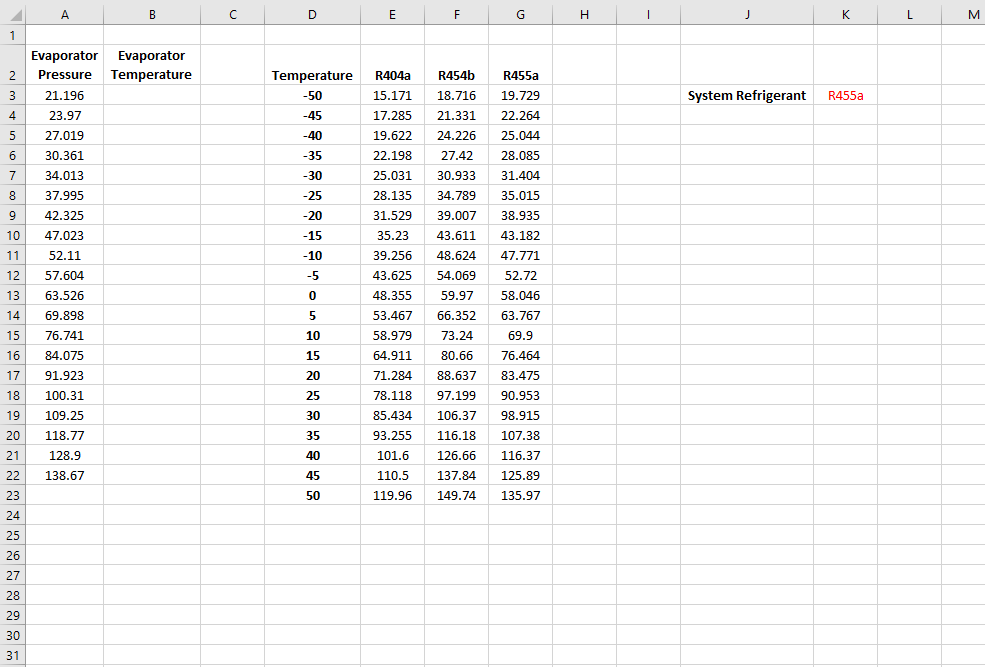
I need to fill the "Evaporator Temperature" column with temperatures (selected from the table on the right) that correspond to the System Refrigerant in cell K3. I can accomplish this using the formula
=INDEX(D$3:D$23,MATCH(A3,G$3:G$23,1))
But, I am constantly adding new refrigerants to the table and I need to have the "Evaporator Temperature" column update automatically when I enter a different system refrigerant into cell K3. With the formula above, I have to change the 'lookup_array' so that it corresponds the the correct refrigerant. Is there any way I can make the 'lookup_array' automatically switch to the corresponding refrigerant?





