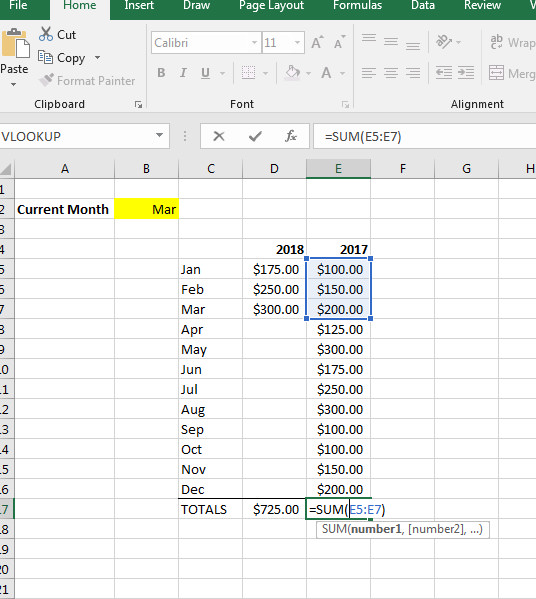Hi forum,
I have a number of sheets that have similar columns with this years total sales and last years sales. On the bottom I'm doing a total, of YTD, but when a month changes, I have to manually go to every last year column and say only sum up to current month.
In other places I am using a dynamic current month name and using sumifs to go grab data for the current month, but I can't figure out how to grab current AND the prior months.
Thanks!
I have a number of sheets that have similar columns with this years total sales and last years sales. On the bottom I'm doing a total, of YTD, but when a month changes, I have to manually go to every last year column and say only sum up to current month.
In other places I am using a dynamic current month name and using sumifs to go grab data for the current month, but I can't figure out how to grab current AND the prior months.
Thanks!