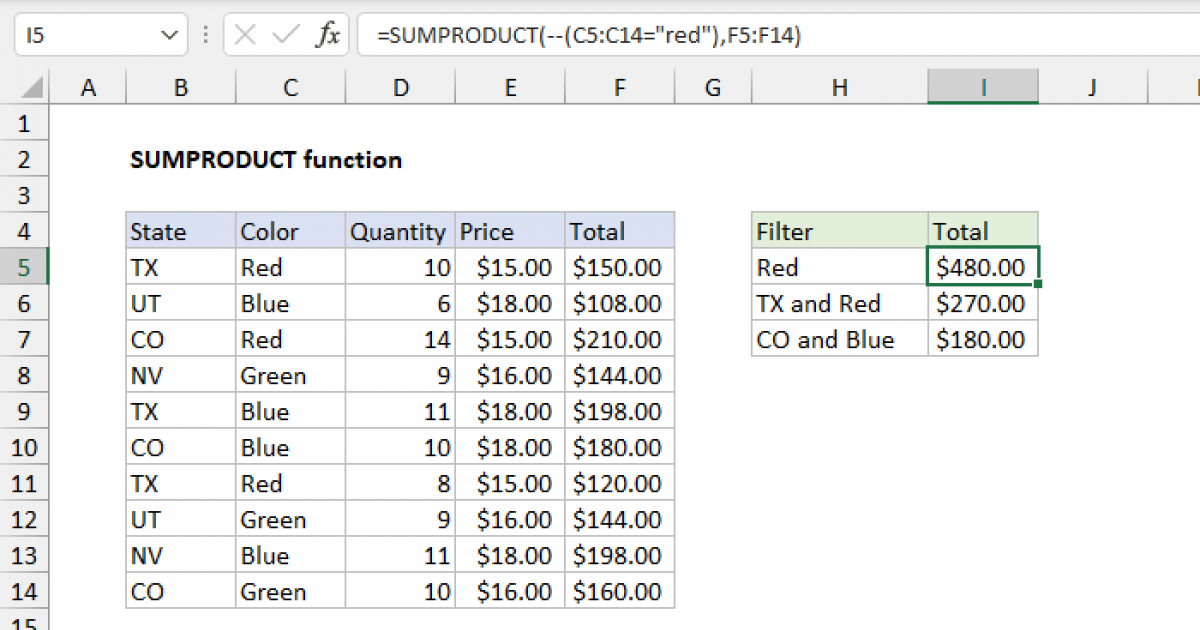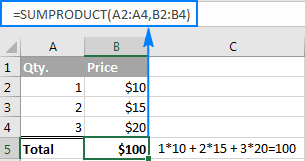Hi everyone. I am trying to write a SUMIF() formula that pulls in a total from one column if either one of two other columns is greater than zero.
So my psuedo code would be:
If value1>0 OR value2>0 SUM Value3
So I would expect the answer in this case to be 8000.
Any insight would be appreciated
| Value1 | Value2 | Value3 |
| 500 | 0 | 1000 |
| 0 | 200 | 2000 |
| 100 | 100 | 5000 |
| 0 | 0 | 4000 |
So my psuedo code would be:
If value1>0 OR value2>0 SUM Value3
So I would expect the answer in this case to be 8000.
Any insight would be appreciated