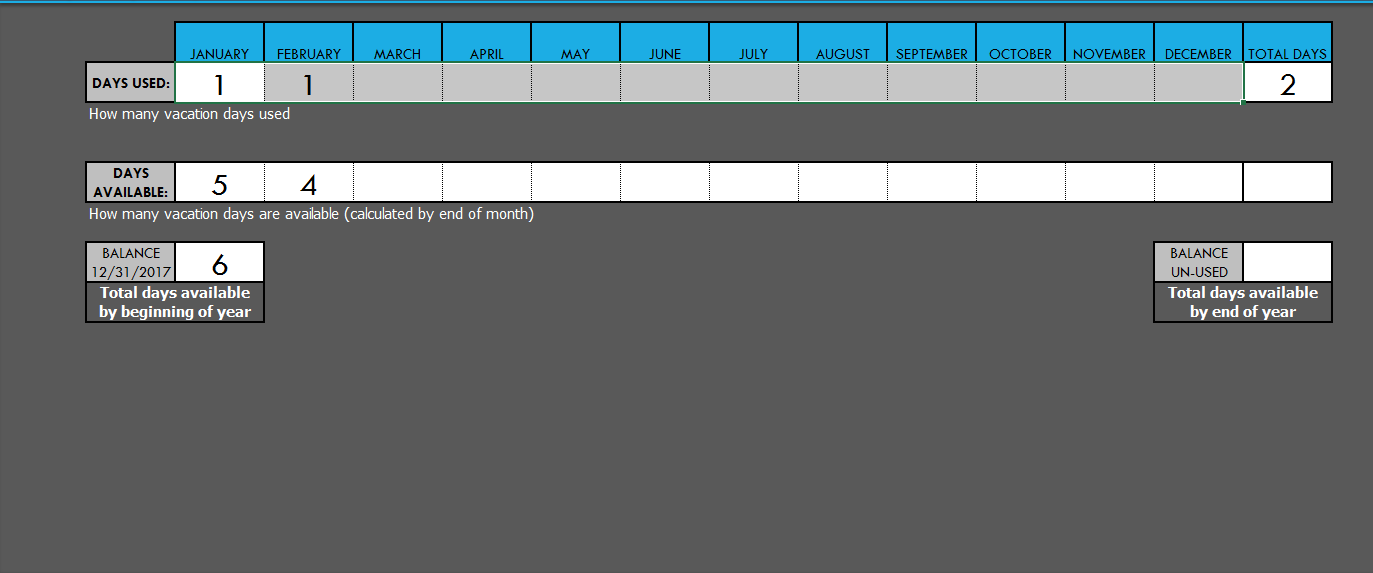For the last hour I've been googling this, and came up with nothing. So I figured I'd come and introduce myself on here.. haha..
I'll just make this short and sweet. Here's what I have.. I want to make an IF statement in data validation so IF the days used is more then the days available (Bottom left) I'll get an error. I can't seem to figure out how to do this in the data validation. Because the IF statement requires a pass, fail? I dunno.. A little help would be greatly appreciated!
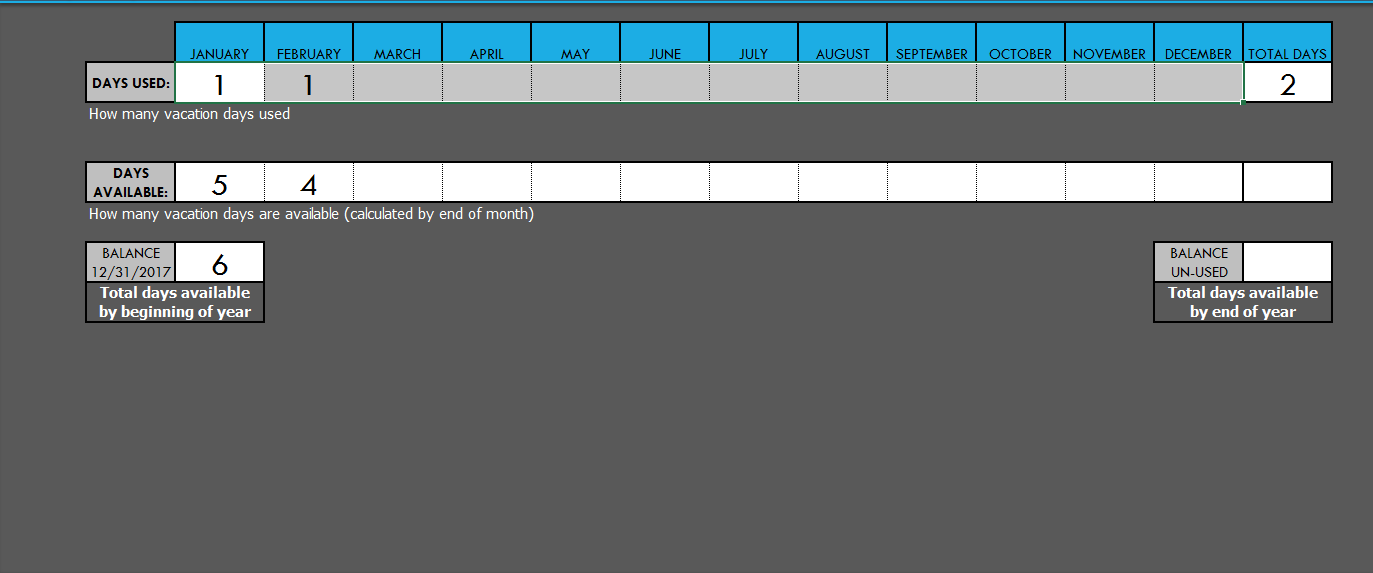
I'll just make this short and sweet. Here's what I have.. I want to make an IF statement in data validation so IF the days used is more then the days available (Bottom left) I'll get an error. I can't seem to figure out how to do this in the data validation. Because the IF statement requires a pass, fail? I dunno.. A little help would be greatly appreciated!