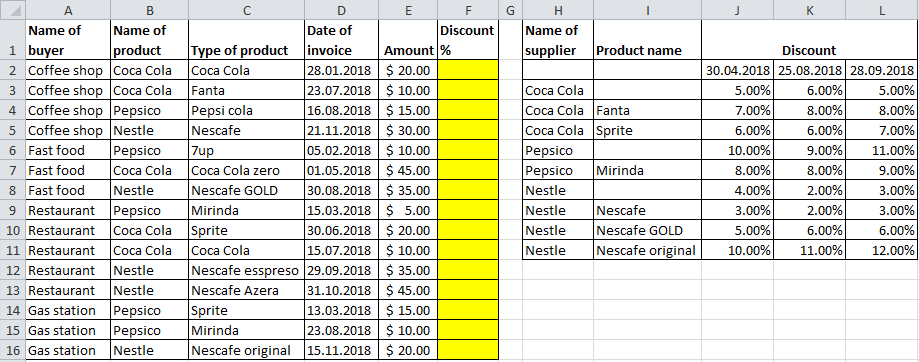JimmyBambo
New Member
- Joined
- Dec 8, 2018
- Messages
- 30
Hi friends,
I took picture of my problem as it is easier for me to explain on it, as I cant fully solve this problem.
So I have to determine percentage of discounts (F row) according to conditions in table on right side.
1) For different suppliers I have different discount rates on different dates,
2) For some products of suppliers I have also different discount rates.
So for example, if producer is Coca Cola, product is Coca Cola, date of invoice is 28.01.2018, discount is 5%. If it was product Fanta or Sprite, discount would be 7%.
I hope so that this is solvable, thank you in advance

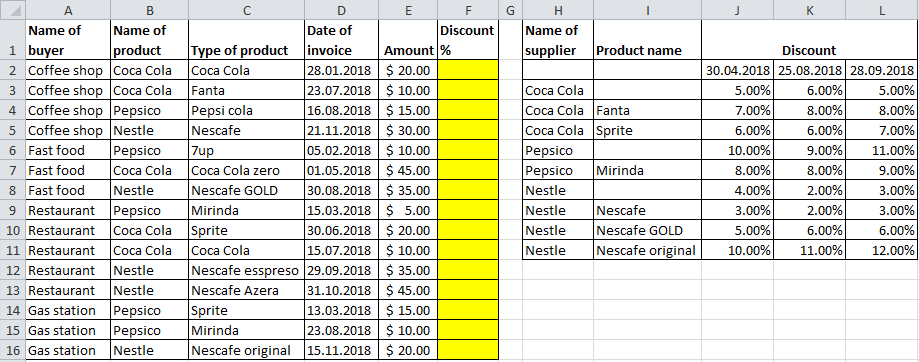
I took picture of my problem as it is easier for me to explain on it, as I cant fully solve this problem.
So I have to determine percentage of discounts (F row) according to conditions in table on right side.
1) For different suppliers I have different discount rates on different dates,
2) For some products of suppliers I have also different discount rates.
So for example, if producer is Coca Cola, product is Coca Cola, date of invoice is 28.01.2018, discount is 5%. If it was product Fanta or Sprite, discount would be 7%.
I hope so that this is solvable, thank you in advance