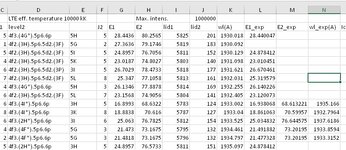Hi All,
I am a newcomer here. I found an old question which I am interested to.

 www.mrexcel.com
I ask anybody to write a Sub file to apply this Function published there:
www.mrexcel.com
I ask anybody to write a Sub file to apply this Function published there:
=IFERROR(IF(LEN(RIGHT(C1,LEN(C1)-FIND(".",C1)))<3,LEFT(C1&0&REPT(" ",10),10),LEFT(C1&REPT(" ",10),10)),LEFT(C1&".00"&REPT(" ",10),10))
Thanks in advance.
I am a newcomer here. I found an old question which I am interested to.

Text format for numbers to preserve trailing zeros
I have a column of numeric values (####.##) that I need to convert to text. However when it is converted to text the trailing zeros after the decimal also need to be retained. These digits are going to be combined with other text fields in a single text string to create a TXT file to then...
=IFERROR(IF(LEN(RIGHT(C1,LEN(C1)-FIND(".",C1)))<3,LEFT(C1&0&REPT(" ",10),10),LEFT(C1&REPT(" ",10),10)),LEFT(C1&".00"&REPT(" ",10),10))
Thanks in advance.