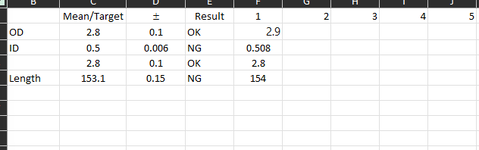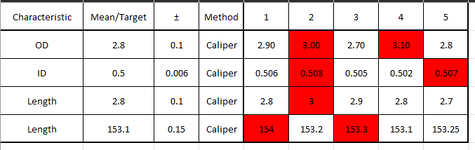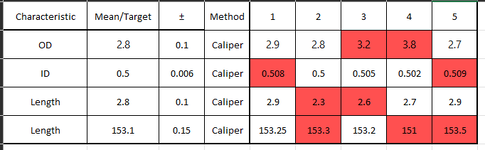I need a spreadsheet that will show Mean/Target, +/- tolerance but then have the results show Red if out of tolerance. Either text red or cell red. For more than 1 result. Do not need the result "OK" or "NG". Just trying some formulas on that column.
-
If you would like to post, please check out the MrExcel Message Board FAQ and register here. If you forgot your password, you can reset your password.
You are using an out of date browser. It may not display this or other websites correctly.
You should upgrade or use an alternative browser.
You should upgrade or use an alternative browser.
Tolerance to show out in color
- Thread starter JE79
- Start date
Excel Facts
How to change case of text in Excel?
Use =UPPER() for upper case, =LOWER() for lower case, and =PROPER() for proper case. PROPER won't capitalize second c in Mccartney
etaf
Well-known Member
- Joined
- Oct 24, 2012
- Messages
- 8,315
- Office Version
- 365
- Platform
- MacOS
would you mind explaning the image
with some examples of expected results and why
mean/target = 2.8
Tolerance is +/- 0.1
and result is 2.9
so NOT coloured
BUT
mean/target = 0.5
Tolerance is +/- 0.006
and result is 0.508
so thats no good as the tolerence is 0.006 - so
0.494 or 0.506 is the range
so i have used ABS() and subtracted the result from the target - so we get + regardless
and then compared to the tolerance
is that what you are after
for 2007, 2010 , 2013 , 2016 , 2019 or 365 Subscription excel version
Conditional Formatting
Highlight applicable range >>
F2:F100 - Change, reduce or extend the rows to meet your data range of rows
Home Tab >> Styles >> Conditional Formatting
New Rule >> Use a formula to determine which cells to format
Edit the Rule Description: Format values where this formula is true:
=ABS($F2-$C2)>$D2
Format [Number, Font, Border, Fill]
choose the format you would like to apply when the condition is true
OK >> OK
with some examples of expected results and why
mean/target = 2.8
Tolerance is +/- 0.1
and result is 2.9
so NOT coloured
BUT
mean/target = 0.5
Tolerance is +/- 0.006
and result is 0.508
so thats no good as the tolerence is 0.006 - so
0.494 or 0.506 is the range
so i have used ABS() and subtracted the result from the target - so we get + regardless
and then compared to the tolerance
is that what you are after
| Book10 | ||||||||||||
|---|---|---|---|---|---|---|---|---|---|---|---|---|
| A | B | C | D | E | F | G | H | I | J | |||
| 1 | ||||||||||||
| 2 | 2.8 | 0.1 | ok | 2.9 | 0.100 | FALSE | ||||||
| 3 | 0.5 | 0.006 | ng | 0.508 | 0.008 | TRUE | ||||||
| 4 | 2.8 | 0.1 | ok | 2.8 | 0.000 | FALSE | ||||||
| 5 | 153.1 | 0.15 | ng | 152 | 1.100 | TRUE | ||||||
| 6 | ||||||||||||
Sheet1 | ||||||||||||
| Cell Formulas | ||
|---|---|---|
| Range | Formula | |
| H2:H5 | H2 | =ABS(F2-C2) |
| J2:J5 | J2 | =H2>D2 |
| Cells with Conditional Formatting | ||||
|---|---|---|---|---|
| Cell | Condition | Cell Format | Stop If True | |
| F2:F5 | Expression | =ABS($F2-$C2)>$D2 | text | NO |
for 2007, 2010 , 2013 , 2016 , 2019 or 365 Subscription excel version
Conditional Formatting
Highlight applicable range >>
F2:F100 - Change, reduce or extend the rows to meet your data range of rows
Home Tab >> Styles >> Conditional Formatting
New Rule >> Use a formula to determine which cells to format
Edit the Rule Description: Format values where this formula is true:
=ABS($F2-$C2)>$D2
Format [Number, Font, Border, Fill]
choose the format you would like to apply when the condition is true
OK >> OK
Upvote
0
DanteAmor
Well-known Member
- Joined
- Dec 3, 2018
- Messages
- 17,836
- Office Version
- 2019
- Platform
- Windows
Try
----- --
NOTE XL2BB:
For the future, it would help greatly if you could give us the sample data in a form that we can copy to test with, rather that a picture.
MrExcel has a tool called “XL2BB” that lets you post samples of your data that will allow us to copy/paste it to our Excel spreadsheets, so we can work with the same copy of data that you are. Instructions on using this tool can be found here: XL2BB Add-in
Note that there is also a "Test Here” forum on this board. This is a place where you can test using this tool (or any other posting techniques that you want to test) before trying to use those tools in your actual posts.
| Dante Amor | ||||||||||||
|---|---|---|---|---|---|---|---|---|---|---|---|---|
| A | B | C | D | E | F | G | H | I | J | |||
| 1 | Char | Mean | +/- | Met | 1 | 2 | 3 | 4 | 5 | |||
| 2 | OD | 2.8 | 0.1 | ok | 2.9 | 3 | 2.7 | 3.1 | 2.8 | |||
| 3 | ID | 0.5 | 0.006 | ng | 0.506 | 0.508 | 0.505 | 0.502 | 0.507 | |||
| 4 | Lenght | 2.8 | 0.1 | ok | 2.8 | 3 | 2.9 | 2.8 | 2.7 | |||
| 5 | Lenght | 153.1 | 0.15 | ng | 154 | 153.2 | 153.3 | 153.1 | 153.3 | |||
Hoja4 | ||||||||||||
| Cells with Conditional Formatting | ||||
|---|---|---|---|---|
| Cell | Condition | Cell Format | Stop If True | |
| F2:J5 | Expression | =OR(F2>$C2+$D2,F2<$C2-$D2) | text | NO |
----- --
NOTE XL2BB:
For the future, it would help greatly if you could give us the sample data in a form that we can copy to test with, rather that a picture.
MrExcel has a tool called “XL2BB” that lets you post samples of your data that will allow us to copy/paste it to our Excel spreadsheets, so we can work with the same copy of data that you are. Instructions on using this tool can be found here: XL2BB Add-in
Note that there is also a "Test Here” forum on this board. This is a place where you can test using this tool (or any other posting techniques that you want to test) before trying to use those tools in your actual posts.
Upvote
0
etaf
Well-known Member
- Joined
- Oct 24, 2012
- Messages
- 8,315
- Office Version
- 365
- Platform
- MacOS
=ROUND(ABS(F2-$C2),10)>$D2
i have used round as i was getting a floating point error - which excel does do occasionally
for 2007, 2010 , 2013 , 2016 , 2019 or 365 Subscription excel version
Conditional Formatting
Highlight applicable range >>
F2:J100 - Change, reduce or extend the rows to meet your data range of rows
Home Tab >> Styles >> Conditional Formatting
New Rule >> Use a formula to determine which cells to format
Edit the Rule Description: Format values where this formula is true:
=ROUND(ABS(F2-$C2),10)>$D2
Format [Number, Font, Border, Fill]
choose the format you would like to apply when the condition is true
OK >> OK
i have used round as i was getting a floating point error - which excel does do occasionally
| Book10 | ||||||||||||
|---|---|---|---|---|---|---|---|---|---|---|---|---|
| A | B | C | D | E | F | G | H | I | J | |||
| 1 | ||||||||||||
| 2 | 2.800 | 0.100 | 2.900 | 3.000 | 2.700 | 3.100 | 2.800 | |||||
| 3 | 0.500 | 0.006 | 0.506 | 0.508 | 0.505 | 0.502 | 0.507 | |||||
| 4 | 2.800 | 0.100 | 2.800 | 3.000 | 2.900 | 2.800 | 2.700 | |||||
| 5 | 153.100 | 0.150 | 154.000 | 153.200 | 153.300 | 153.100 | 153.250 | |||||
Sheet1 | ||||||||||||
| Cells with Conditional Formatting | ||||
|---|---|---|---|---|
| Cell | Condition | Cell Format | Stop If True | |
| F2:J5 | Expression | =ROUND(ABS(F2-$C2),10)>$D2 | text | YES |
for 2007, 2010 , 2013 , 2016 , 2019 or 365 Subscription excel version
Conditional Formatting
Highlight applicable range >>
F2:J100 - Change, reduce or extend the rows to meet your data range of rows
Home Tab >> Styles >> Conditional Formatting
New Rule >> Use a formula to determine which cells to format
Edit the Rule Description: Format values where this formula is true:
=ROUND(ABS(F2-$C2),10)>$D2
Format [Number, Font, Border, Fill]
choose the format you would like to apply when the condition is true
OK >> OK
Last edited:
Upvote
0
Similar threads
- Replies
- 12
- Views
- 2K
- Replies
- 1
- Views
- 228
- Solved
- Replies
- 5
- Views
- 81
- Replies
- 2
- Views
- 313
- Replies
- 3
- Views
- 196